YouTube Video Maker
Create, edit, and customize stunning videos with the best free YouTube video maker available.

Featured In
The Best Free YouTube Video Maker
Unlock the potential of your YouTube channel with Speechify Studio’s free video editor. This tool offers a user-friendly interface, empowering creators to produce high-quality content without the need for extensive video editing skills.
YouTube videos are digital content hosted on the YouTube platform, spanning a wide range of topics and genres, including vlogs, tutorials, music videos, and more. They are typically created by individuals or organizations, uploaded to the platform, and can be viewed, shared, and interacted with by a global audience.
With a wide range of templates, transitions, sound effects, background music options, voice overs, and beginner-friendly AI-powered video editing tools, Speechify Studio’s YouTube video editor ensures that your YouTube intros, outros, and full-length videos are not only visually stunning but also engaging for your audience.
Additionally, video creators can use Speechify Studio’s online video editor to elevate any video project, including slideshow videos, video ads, TikToks, GIFs, vlogs, and other professional video content.
Free YouTube Video Maker Templates
Start with a blank canvas or use our free YouTube Video Maker templates to kickstart your project.
How to Create a YouTube Video in Minutes
Experience the efficiency of crafting compelling YouTube videos in minutes with Speechify Studio.

Import Your Video
Tap Images/Video and seamlessly import your existing video content into Speechify Studio. Whether you’re recording on a professional camera or on your mobile device, Speechify Studio accommodates various video formats, ensuring a smooth workflow as you start editing.

Export Your Movie Trailer
Customize your YouTube videos to perfection with a range of high-quality editing tools. Add text animations, choose the best fonts, incorporate voice overs, use background music, and experiment with transitions to enhance the overall visual appeal of your content.

Export Your Movie Trailer
Once your YouTube video is complete, export it in high quality without any watermark and easily resize the content for various social media platforms, such as your TikTok or YouTube channel. Speechify Studio’s video maker ensures your content is optimized for your preferred platform.
When to Use YouTube Videos
Vlogs
Transforms ordinary moments into cinematic experiences. Vlogs typically feature a content creator documenting their daily life or specific experiences, providing viewers with a personal and candid look into their routine, adventures, or special events to create a sense of connection.
Educational/Instructional Videos
Break down complex concepts visually. Educational videos convey information or teach specific skills to the audience. These videos are structured to provide clear explanations and step-by-step demonstrations, and often include text animations or graphics to enhance understanding.
Q&A Videos
Respond to questions seamlessly with Q&A videos. Q&A videos are used when viewers submit questions through comments, social media, or other platforms, and the creator addresses them in a video format to offer direct interaction and foster a sense of community.

YouTube Video Maker Tutorial
AI YouTube Video Maker Features
Edit YouTube Videos Like a Pro
Speechify’s AI-powered video editing tools allow you to edit your YouTube videos professionally. From trimming video clips and adding customized text animations to AI voice overs, green screen effects, and blurring backgrounds, Speechify Studio ensures your videos stand out.

Royalty-Free Media Library
Access a vast library of royalty-free stock videos, images, background music, and sound effects to enhance your YouTube videos. Speechify Studio makes it easy to elevate your YouTube content with high-quality media without worrying about copyright issues.
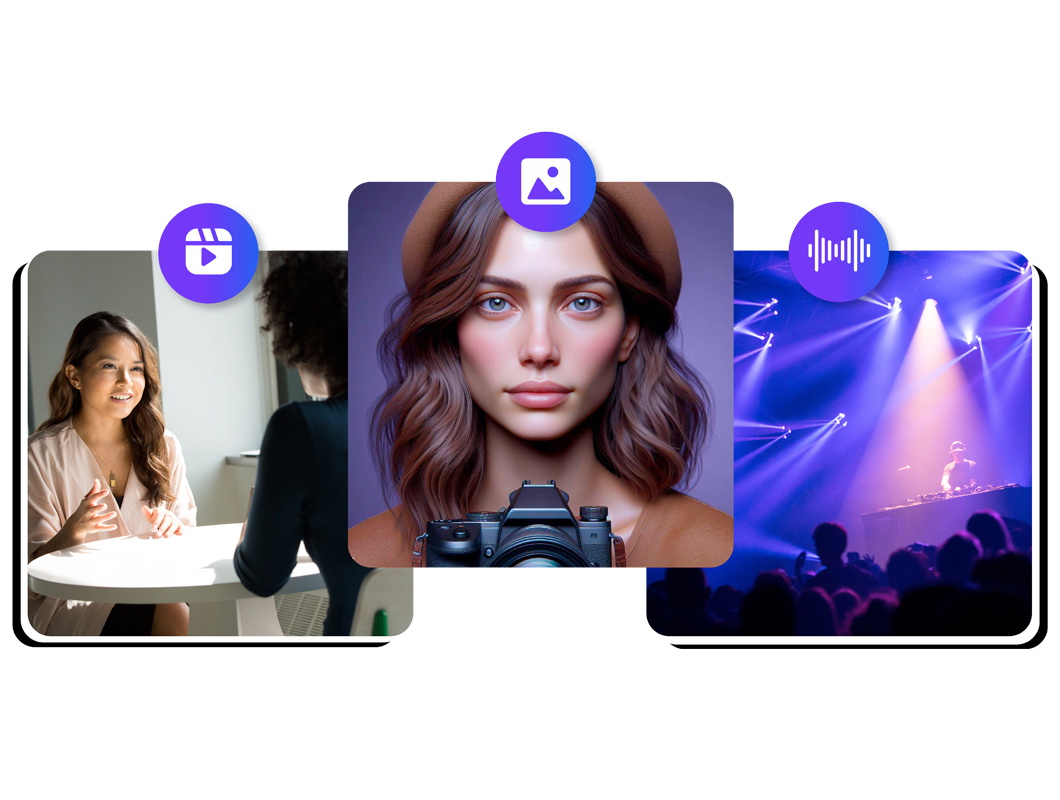
AI Video Editing Tools
Elevate the audio and visual experience of your YouTube videos with 1-click dubbing, AI avatars, AI subtitles, and AI voice overs. These features seamlessly integrate voice overs and visual elements without the need for external recording equipment or actors.
Discover more:
Frequently Asked Questions
Still Confused?
Unleash your creativity and easily make compelling YouTube videos with Speechify Studio's user-friendly AI features and versatile editing tools.
Elevate your YouTube content with Speechify Studio, the best video editing software that combines powerful AI editing capabilities with a user-friendly interface for seamless and professional video production at affordable pricing.
Your YouTube thumbnails should be visually compelling, with clear and vibrant images, readable text, and a cohesive design that entices viewers to click and explore your content.
Speechify Studio outshines Windows Movie Maker by providing advanced AI video editing tools, enhancing the editing process with innovative features and capabilities for a more professional and efficient video-making experience.
Create More with Speechify



