Car Video Maker
Transform your passion for cars into visually stunning masterpieces with the best video editor.

Featured In
The Best Free Car Video Maker
With Speechify Studio’s free online video editor, users can effortlessly edit engaging intro, outro, and full-length car videos by incorporating images, video clips, background music, fonts, transitions, video effects, animations, stickers, overlays, AI voice overs, and more customization options.
Car videos showcase the dynamic world of automobiles, featuring in-depth reviews, thrilling test drives, and captivating visuals that highlight the design and performance of various vehicles. From expert analysis to exhilarating on-road experiences, these videos provide enthusiasts with a comprehensive and engaging look into the automotive landscape.
Whether you’re a seasoned video editor or a beginner, Speechify Studio’s drag-and-drop video editing interface allows you to create captivating car videos.
Additionally, Speechify Studio’s user-friendly video maker allows you to edit more than just automotive video creations and car promo videos. You can elevate any video content, including social media videos, video marketing ads, slideshows, GIFs, tutorials, and other professional videos, with Speechify Studio.
Free Car Video Maker Templates
Start with a blank canvas or use our free Car Video Maker templates to kickstart your project.
How to Create a Car Video in Minutes
Ignite your creativity and craft compelling car videos with Speechify Studio.

Import Your Video
Begin your video production journey by selecting Images/Videos and importing your car footage into our platform. Compatible with iOS, iPhone, Android, Windows, Mac, Linux, and other devices, Speechify Studio ensures flexibility when importing your footage.

Build Your Car Video
Customize your car video with ease using our versatile editing tools. Add text fonts, transitions, and subtitles or incorporate captivating animations and voice overs. You have the power to tailor your video to perfection.

Export Your Car Video
Once your masterpiece is complete, export your car video in high quality. Share your creation on social media platforms, start a TikTok trend, or showcase your cinematic car videos on Instagram Reels. Speechify Studio supports various formats to ensure compatibility across different channels.
When to Use Car Videos
Car Video Ads
Elevate your dealership or automotive brand with compelling car video ads. Our platform provides video editing tools to create professional promotional content that resonates with your target audience and boosts your online presence.
Vehicle Review Videos
Capture the essence of your favorite cars through detailed vehicle review videos. Share your insights, experiences, and expert opinions, engaging with fellow enthusiasts and potential buyers who seek informative and entertaining content.
DIY Vehicle Maintenance and Repair Videos
Empower fellow car owners with DIY vehicle maintenance and repair videos. Share step-by-step tutorials, tips, and tricks to help others take charge of their car care, building a community of empowered and informed automotive enthusiasts.
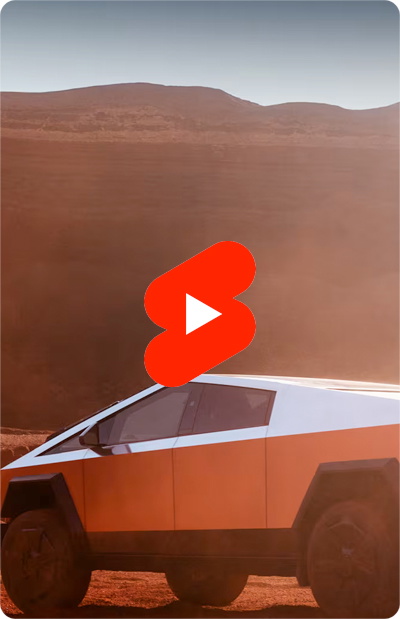
Car Video Maker Tutorial
AI Car Video Maker Features
Edit Car Videos Like a Pro
Master the art of video editing with Speechify Studio’s professional-grade features. Add intros, outros, overlays, transitions, subtitles, background music, and text animations to give your automotive content a polished and cohesive look.

Royalty-Free Media Library
Access a vast library of royalty-free car video clips, images, and background music to enhance your personal and commercial car videos and create content that resonates with your target audience without having to worry about copyright permissions.
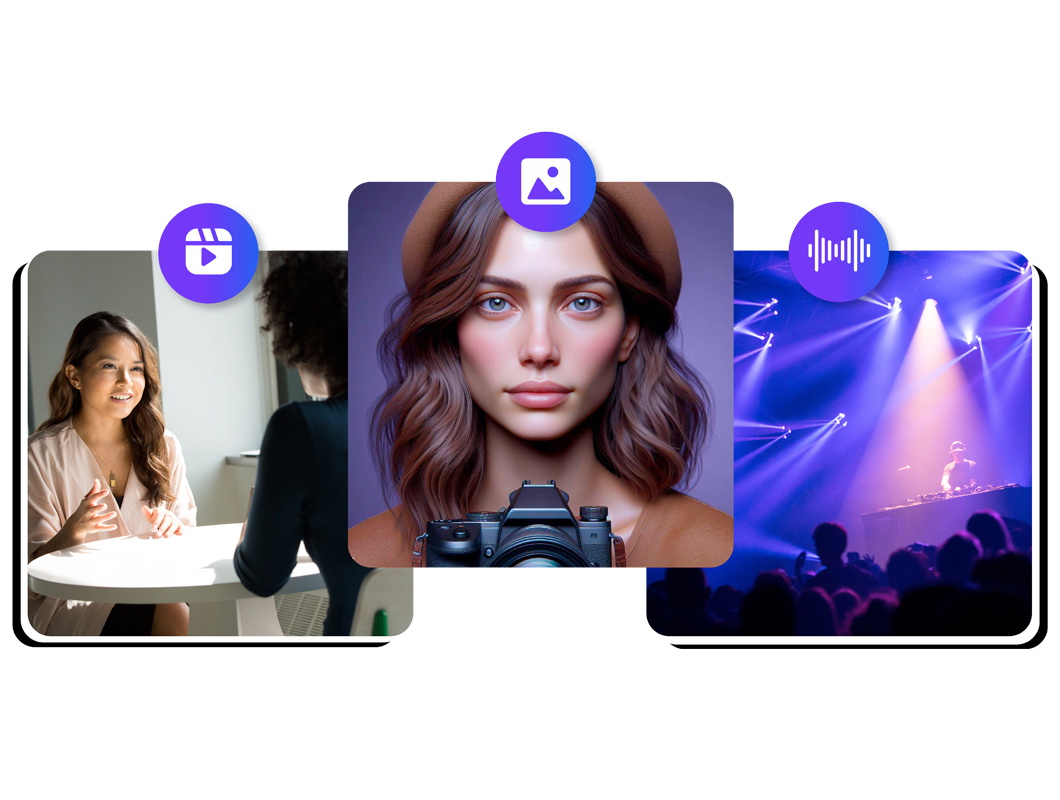
AI Multilingual Voice Overs
Elevate your car content with 1-click dubbing and AI voice overs. Choose from a selection of 200+ AI voices across various languages and accents to narrate your automotive content or dub your own voice overs and instantly translate your videos to any language.

Discover more:
Frequently Asked Questions
Still Confused?
To create car videos with Speechify Studio, capture dynamic shots of the vehicle in action, highlight key features, and incorporate engaging commentary to provide a comprehensive and entertaining experience for viewers.
For a car video thumbnail, use a striking image of the featured vehicle with bold, legible text, and vibrant colors to grab attention and entice viewers to click.
While there are many video editing software options, including After Effects, CapCut, and Adobe Premiere Pro, Speechify Studio offers user-friendly AI video editing tools at an affordable price.
Make cool car intro videos with Speechify Studio by incorporating sleek visuals, dynamic shots, and energetic music to create an enticing introduction that captivates viewers from the start.
Create More with Speechify



