Makeup Tutorial Video Maker
Grab your makeup brushes and start creating beauty content that captivates your audience using the best video makeup tutorial video editing software.

Featured In
The Best Free Makeup Tutorial Video Maker
From trendy eyeliner looks to flawless concealer application, Speechify Studio’s free video makeup tutorial video editor allows content creators to create stunning and informative makeup tutorial videos with ease.
Makeup tutorial videos serve as step-by-step guides, where skilled beauty enthusiasts or professional makeup artists demonstrate various techniques, product applications, and tips to help viewers achieve specific makeup looks.
Whether you’re a beauty influencer looking to grow your YouTube channel or a makeup artist pro showcasing your skills, Speechify Studio provides beginner-friendly AI video editing tools to make your makeup tutorial videos stand out in the crowded beauty community.
Create stunning intro, outro, teaser, and full-length makeup videos by incorporating images, video clips, background music, fonts, transitions, video effects, animations, stickers, overlays, AI voice overs, and more.
Additionally, you elevate any video content, including social media videos, video marketing ads, and other video projects using Speechify Studio’s video editor.
Free Makeup Tutorial Video Maker Templates
Start with a blank canvas or use our free Makeup Tutorial Video Maker templates to kickstart your project.
How to Create a Makeup Tutorial Video in Minutes
Crafting a makeup tutorial video has never been more accessible with this step-by-step guide.

Import Your Video
Film your makeup looks with your ring light and camera, iPhone, or Android, and then effortlessly import your makeup video clips by tapping Images/Videos. This versatile feature ensures that your content creation process is convenient, allowing you to focus on perfecting your makeup looks.

Build Your Makeup Video
Customize your makeup tutorial videos with seamless transitions, overlays, and animations or fonts, stickers, voice overs, and more. Speechify Studio’s editing tools even allow you to zoom in on specific makeup techniques, ensuring your tutorial is both informative and visually engaging.

Export Your Makeup Video
Once your makeup tutorial masterpiece is complete, export it in high-quality format suitable for various social media platforms. Whether you’re sharing on TikTok, YouTube, or Instagram Reels, Speechify Studio ensures your content is optimized for each platform, attracting a wider audience.
When to Use Makeup Tutorial Videos
Makeup How-to Videos
Makeup how-to videos serve as virtual beauty guides, offering step-by-step makeup tips on achieving various looks, from everyday glam to special occasions. These videos empower viewers with the skills and confidence to experiment with their own makeup while staying on trend.
Makeup Marketing Videos
Beauty influencers and makeup artists can leverage makeup tutorial videos for marketing purposes. These high-quality videos are perfect for promoting beauty products, collaborations, and showcasing professional skills, attracting potential clients and partnerships.
Makeup Review Videos
Whether you’re reviewing the latest eyeshadow palette or new makeup releases, makeup tutorial videos provide an engaging format for beauty enthusiasts to connect with their audience, fostering a sense of community by sharing their honest opinions, preferences, and insights.
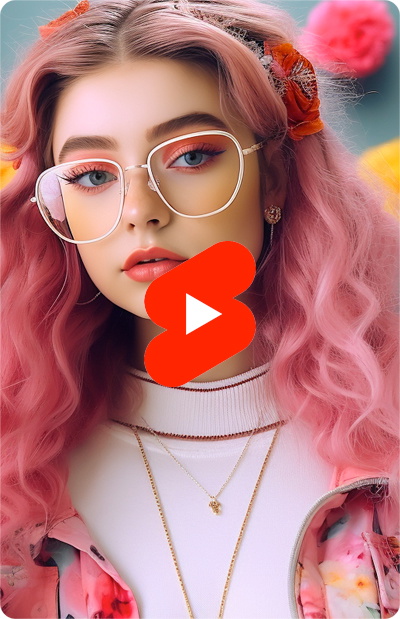
Makeup Tutorial Video Maker Tutorial
AI Makeup Tutorial Video Maker Features
Edit Makeup Tutorial Videos Like a Pro
Unlock advanced video editing features to edit makeup tutorial videos professionally. From precise transitions, subtitles, overlays, and green screen effects to royalty-free background music and unique animations, Speechify Studio provides the necessary elements to make your content visually appealing and in line with the latest beauty trends.

1-Click Dubbing
Expand your audience reach with 1-click dubbing. Speechify Studio simplifies the process of dubbing your makeup tutorial videos into different languages, ensuring that you can provide clear makeup instructions to a global audience. Simply choose your desired language preferences and instantly translate a video into any language instantly.
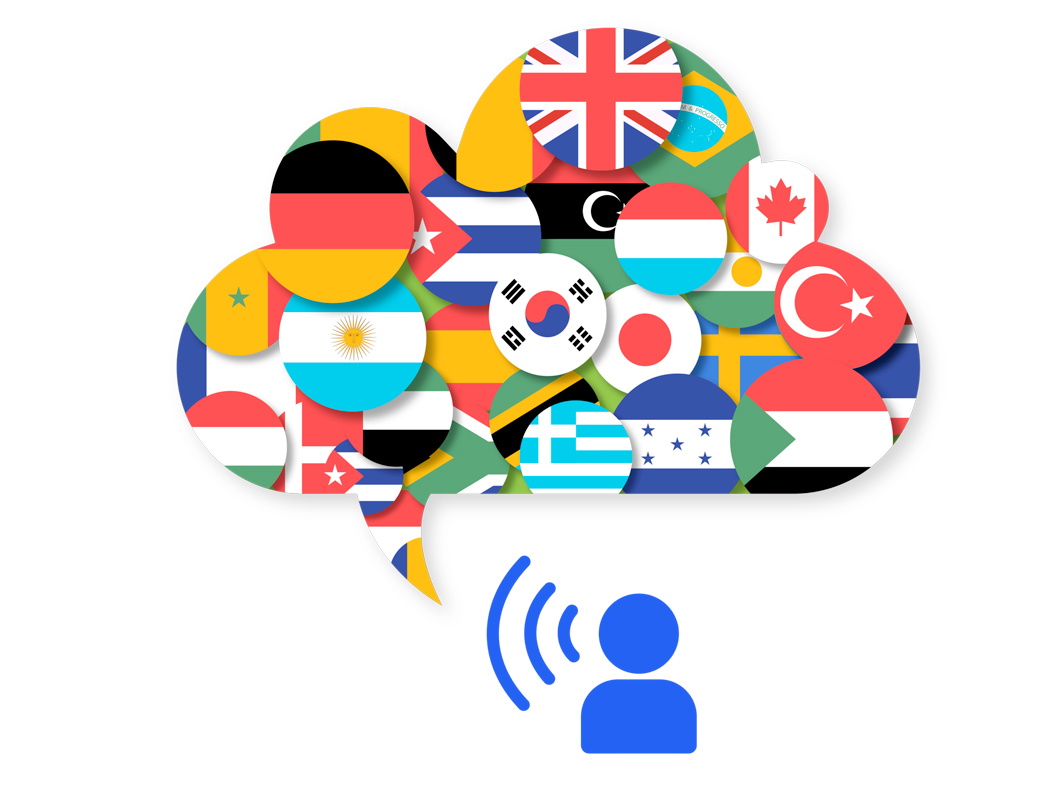
AI Voice Overs
Enhance the narrative of your makeup tutorial videos with AI-generated voice overs. Speechify Studio’s 200+ lifelike voice overs across various languages and accents allow content creators to provide detailed explanations of makeup techniques and product recommendations, making the tutorials more informative and engaging.

Discover more:
Frequently Asked Questions
Still Confused?
Step 1: Begin by planning your makeup tutorial, outlining the specific look you want to demonstrate, and ensuring you have all necessary products and tools ready. Step 2: Set up a well-lit and organized filming space with good visibility, positioning your camera at an angle that captures the application process clearly. Step 3: Start recording your makeup tutorial, providing clear and concise instructions, focusing on each step of the application process, and maintaining an engaging and friendly communication style with your audience. Step 4: Edit your masterpiece using Speechify Studio.
Create an attention-grabbing YouTube thumbnail for your makeup tutorial video by featuring a clear, close-up image of the final look with vibrant colors, ensuring it conveys the essence of the tutorial and entices viewers to click.
Speechify Studio is a versatile and user-friendly video editor ideal for makeup tutorials, offering a range of AI tools and features to enhance visuals and ensure a professional and engaging final product.
Yes, makeup tutorial apps like "YouCam Makeup" provide step-by-step guidance and virtual try-on features to teach users how to apply makeup effectively.
When doing makeup for filming, focus on even skin tone, use products that reduce shine, and enhance features to ensure a natural look that translates well on camera.
Makeup artists often use Speechify Studio’s online video editor for video content creation, leveraging its user-friendly tools and features to enhance visual appeal and engage their audience effectively. Speechify Studio does not offer a video editing app, but it’s easily accessible from any browser.
Create More with Speechify



