Music Video Maker
Create your own music video. Whether you’re a seasoned artist or a beginner, Speechify Studio’s online music video maker empowers you to bring your music to life visually with no audio or video editing experience needed.

Featured In
The Best Free Music Video Maker
With Speechify Studio’s free music video maker’s drag-and-drop video editor, users can seamlessly integrate images or videos, select music, apply transitions, add video effects, auto-transcribe lyrics, and edit mesmerizing music videos.
Music videos are visual expressions of musical artistry, blending cinematography with sound to enhance the listener’s experience. Through a dynamic combination of imagery and music, often including creative storytelling, choreography, and visual effects that complement the song’s mood and lyrics, music videos create a multisensory experience, engaging viewers on both auditory and visual levels.
Speechify Studio’s high-quality video editing platform provides a diverse range of video editing tools to elevate the creative process, whether you’re crafting music visualizer videos, lyric videos, or traditional music videos.
Speechify Studio also allows users to edit any video creation, from tutorials and slideshow videos to promo ads and other professional videos.
Free Music Video Maker Templates
Start with a blank canvas or use our free Music Video Maker templates to kickstart your project.
How to Create a Music Video in Minutes
Bring your music video vision to life in no time at all with Speechify Studio.

Import Your Video
To start the music video creation process, import your video clips, music files, or images by tapping Images/Videos. With simple drag-and-drop functionality, you can effortlessly organize your visuals and sync them with the rhythm of your music.

Build Your Music Video
Once your assets are imported, the editing tools allow you to build your music video creatively. Add transitions and subtitles. Experiment with different fonts, arrange video clips, and customize the overall look of your music video to align with the style of your music from the intro to the outro.

Export Your Music Video
After fine-tuning your music video masterpiece, you can add a watermark or hit Export. You can also easily resize your music video and choose from various formats before exporting, ensuring your video content will be compatible with various platforms, including YouTube channels.
When to Use Music Videos
Teaser Music Videos
For musicians, teaser music videos serve as a great way to promote upcoming full-length music videos. They are essential for building anticipation and getting fans excited to watch new music videos on their premiere date.
Karaoke Videos
Karaoke videos are an entertaining and interactive way for fans to engage with your music. Create karaoke versions of your songs with synchronized lyrics, enabling your audience to sing along and share their renditions on social media, fostering a sense of community.
Lyric Videos
Lyric videos provide a visual accompaniment to your music, highlighting the lyrics in a dynamic and creative way. They are perfect for engaging listeners on platforms like Instagram, TikTok, and YouTube, offering a visual storytelling experience that deepens the connection to the song.

Music Video Maker Tutorial
AI Music Video Maker Features
Edit Music Videos Like a Pro
Speechify Studio offers AI editing features. From professional transitions to dynamic visual effects and advanced audio and sound effect editing controls, these tools empower musicians and creators to edit music videos with precision and creativity, rivaling the quality of videos produced by seasoned professionals.

Royalty-free Media Library
High-quality visual components are important for any successful music video. Thankfully, our stock footage library boasts thousands of images, music tracks, audio files, and video clips, providing users with an extensive resource for personal or commercial music videos and other video projects.
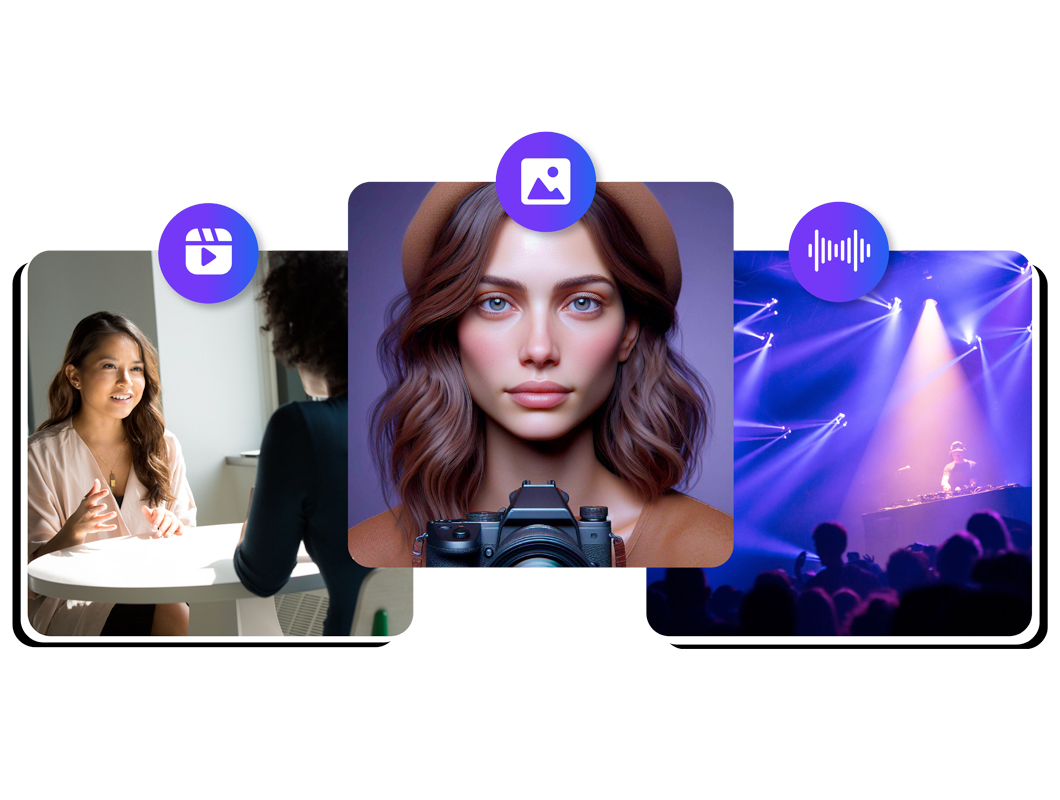
Automatic Transcription of Lyrics
Effortlessly transcribe song lyrics with our AI-powered auto-transcription feature. This video editing feature supports text animations, making it easier to sync lyrics with the music and for your audience to sing along karaoke-style to your music video.

Discover more:
Frequently Asked Questions
Still Confused?
You can easily edit music videos on Android devices using Speechify Studio, which offers advanced AI effects at affordable pricing.
Speechify Studio is the best video editing and video production platform for any device, from iPhones to Windows devices. There’s no need to download an app as it’s easily accessible via your browser.
Emojis are small digital icons used to convey emotions or ideas in text messages, stickers are larger, often more detailed images that can be added to messages, and GIFs are short animated loops that can express a range of emotions or actions.
You can easily add voice overs to your YouTube videos using Speechify Studio, which provides users the ability to record their own voice overs or choose from 200+ lifelike AI voice overs across various languages and accents.
Create More with Speechify



