Podcast Video Maker
Elevate your podcast with engaging visuals, connect with your audience on a deeper level, and stay ahead in the ever-evolving world of digital content with the best video editing software.

Featured In
The Best Free Podcast Video Maker
Speechify Studio is a free video editor that combines user-friendly features with professional-level results, allowing both beginners and experienced content creators to produce visually stunning intros, outros, and full-length podcast videos effortlessly.
In the dynamic world of content creation, podcast videos are gaining traction, offering creators a visually engaging way to connect with their audience. Podcast videos also are excellent for delivering informative content in an accessible audio-visual format, making complex topics more comprehensible. They provide a convenient platform for in-depth discussions, interviews, and storytelling, enhancing the listener’s experience by combining the power of spoken words with visual elements.
With an array of templates and video editing tools at your fingertips, Speechify Studio’s podcast video maker empowers you to transform your podcast into captivating visual narratives. From advanced audio editing capabilities, AI transcription, and AI dubbing to transitions, fonts, and animations, you can customize and edit video podcasts to your heart’s content with various podcast editing tools.
Free Podcast Video Maker Templates
Start with a blank canvas or use our free Podcast Video Maker templates to kickstart your project.
How to Create a Podcast Video in Minutes
Whether you’re repurposing existing podcast audio or recording video alongside your podcasting workflow, Speechify Studio allows you to easily produce podcast videos for your audience.

Import Your Video
Start your podcast video by tapping Images/Videos and importing your video content and audio files, whether it’s recorded on your iPhone, iPad, webcam, or through a dedicated video recording tool. Utilize the drag-and-drop functionality of the video editor to seamlessly arrange your video clips and audio.

Build Your Podcast Video
Enhance your podcast video with editing tools that allow you to adjust audio as well as add AI subtitles, transitions, sound effects, background music, fonts, overlays, and so much more. The editing possibilities are limitless with the audio and video editing tools, including advanced AI features that Speechify Studio provides.

Export Your Podcast Video
Once your podcast video is polished, export it in high-quality formats suitable for various platforms, including YouTube, TikTok, Reels, and other social media platforms by hitting the export button. Remove watermarks and ensure a professional finish before sharing your content with your subscribers and followers.
When to Use Podcast Videos
News
Deliver breaking news or updates through visually engaging podcast videos. Use animations, relevant video clips, and studio-quality audio to create an immersive experience for your audience, keeping them informed and entertained.
Reviews
Enhance your product or service reviews with podcast videos, showcasing visuals alongside your commentary. Provide a comprehensive view of the product, demonstrate its features, and create engaging content for your viewers on platforms like YouTube and other social media.
Interviews and Guest Features
Bring your interviews to life with video, allowing your audience to connect with the emotions and expressions of both the host and guests. Share snippets on social media platforms to promote the full episode on podcast platforms like Spotify or Apple Podcasts.
Podcast Video Maker Tutorial
AI Podcast Video Maker Features
Edit Podcast Videos Like a Pro
Elevate your podcast video with advanced audio and video editing tools that ensure a professional finish. Tackle background noise, add sound effects, and utilize royalty-free videos, background music, and images to create a studio-quality audiovisual experience for your audience.

1-click Dubbing
Effortlessly translate and dub your podcast videos with just one click, expanding the reach of your content. This streamlined feature allows creators to focus on content creation while the AI takes care of audio-video synchronization.
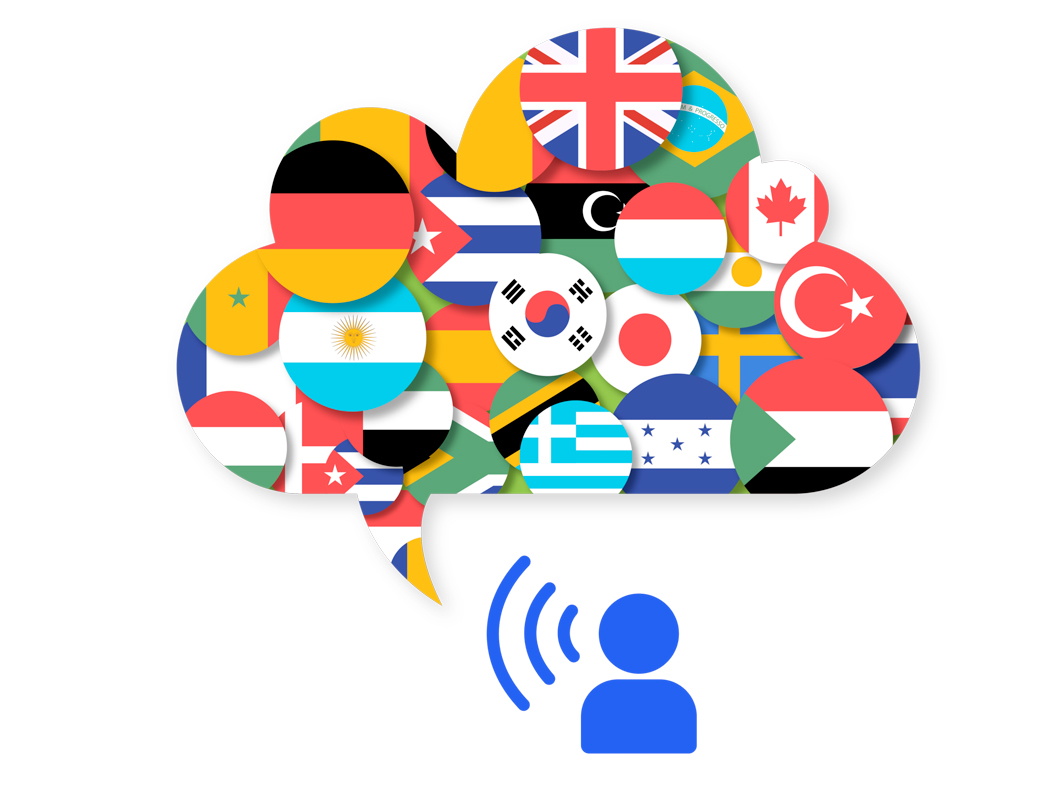
AI subtitles
Utilize AI transcription to generate automatic subtitles and enhance accessibility. This not only caters to individuals with hearing disabilities but also allows a broader audience to engage with the material in environments where audio may not be ideal.

Discover more:
Frequently Asked Questions
Still Confused?
To become a film editor, pursue a bachelor's degree in film editing or a related field, gain practical experience in cinematography, and develop proficiency in editing software and storytelling techniques.
You can find video editor jobs by exploring job boards, industry-specific websites, and networking events in major film hubs like Los Angeles and New York.
Speechify Studio’s video editor allows users to edit videos by providing an intuitive interface with AI features, simplifying the process of creating and refining video content.
To land an internship at a film production company, showcase strong communication skills in your resume and cover letter, emphasizing your passion for the industry and willingness to learn, and actively network through industry events and online platforms.
Film theory is an academic discipline that analyzes the artistic, cultural, and philosophical aspects of cinema, exploring concepts such as narrative structure, visual aesthetics, and the social impact of films.
While there are many video editing programs such as After Effects, Final Cut Pro, Adobe Premiere Pro, Adobe Premiere, and Avid Media Composer, Speechify Studio offers the best AI film editing tools at an affordable price.
Create More with Speechify



