Unboxing Video Maker
Whether you’re unboxing the latest tech product or unveiling beauty products, customize your unboxing video with ease using the best unboxing video editing software.

Featured In
The Best Free Unboxing Video Maker
With Speechify Studio’s free video editor, content creators can effortlessly capture the excitement of unboxing experiences and share them with the world through editing engaging intro, outro, teaser, and full-length unboxing videos.
Unboxing videos involve influencers unveiling and exploring various types of products, from cutting-edge tech gadgets to luxurious beauty products, showcasing the packaging, features, and initial reactions, providing viewers with an immersive and informative experience that aids in their decision-making process.
Speechify Studio’s online video editor allows first-time video makers and seasoned video editing experts alike to easily craft high-quality unboxing videos with a beginner-friendly interface, images, video content, background music, effects, fonts, animations, overlays, AI voice overs, and more.
Additionally, Speechify Studio allows anyone, including influencers and filmmakers, to turn any video idea into video content that is captivating and shareable, from TikToks, tutorials, vlogs, and YouTube videos to other popular videos.
Free Unboxing Video Maker Templates
Start with a blank canvas or use our free Unboxing Video Maker templates to kickstart your project.
How to Create an Unboxing Video in Minutes
Edit engaging unboxing videos in no time at all with Speechify Studio.

Import Your Video
To initiate the unboxing video creation process, import your video clips by tapping Images/Videos, ensuring you capture every moment of the unveiling. Speechify Studio supports various video formats, allowing you to seamlessly integrate your unboxing content.

Build Your Unboxing Video
Once your assets are imported, utilize the editing tools to build your unboxing video creatively. Add transitions, create close-up shots with the zoom feature, incorporate overlays or stickers for a personalized touch, and include engaging commentary to enhance the viewer’s experience.

Export Your Unboxing Video
After fine-tuning your unboxing masterpiece, the final step involves exporting your creation in high-quality formats. Remove watermarks and ensure a polished final product before sharing it on your YouTube channel, TikTok, or any other social media platform.
When to Use Unboxing Videos Intros
Review or Reaction Videos
Unboxing videos are ideal for creating product review or reaction content. Content creators can share their genuine reactions to new products, providing potential customers with insights into the items while unboxing them for the first time. These review videos offer viewers a firsthand experience and assessment of the item’s features, quality, and functionality.
Marketing Videos
Unboxing videos are powerful marketing strategies for ecommerce brands. Whether it’s showcasing the unboxing experience of a new product or collaborating with influencers to unveil items, these videos contribute to brand awareness and engage potential customers, creating a sense of anticipation and exclusivity around the brand.
Haul Videos
Haul unboxing videos involve creators showcasing multiple recently acquired products, often from a shopping spree or specific theme, sharing their excitement, providing brief reviews, and offering insights into their preferences and choices, creating an engaging narrative around the collective items they’ve obtained. These haul videos also foster a sense of connection and inspiration among the audience.

Unboxing Video Maker Tutorial
AI Unboxing Video Maker Features
Edit Unboxing Videos Like a Pro
AI-powered unboxing video makers introduce advanced editing features to users, enabling them to create professional and polished unboxing content. From real-time editing to the inclusion of interactive elements, these tools empower content creators to produce engaging unboxing videos with precision.

Royalty-free Media Library
One standout feature of Speechify Studio is its vast, royalty-free media library. Access high-quality background music, sound effects, images, and video clips without the worry of copyright issues, providing a rich resource for enhancing the auditory and visual elements of your unboxing videos.
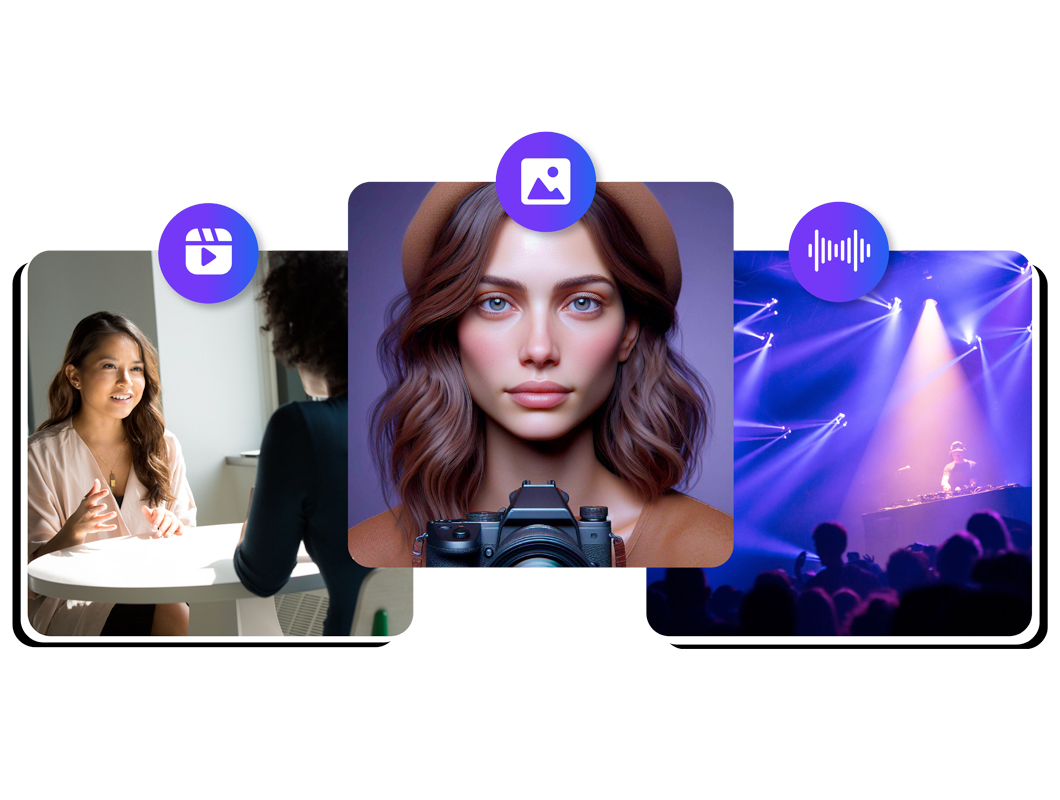
1-click Dubbing & AI Voice Overs
Speechify Studio offers not only the ability to add your own voice overs but also a selection of over 200+ humanlike AI voice over options across various accents and languages. With the AI dubbing feature, you can also translate any footage to any language with just one click, allowing your TikToks, vlogs, YouTube videos, and more to reach a global audience.

Discover more:
Frequently Asked Questions
Still Confused?
Maximize your YouTube channel's monetization potential by activating ad revenue, securing brand sponsorships, incorporating affiliate marketing, and encouraging viewer support through memberships or donations, ensuring a multifaceted approach to sustainable income.
Unbox Therapy is a popular unboxing channel on YouTube hosted by Lewis Hilsenteger, known for its engaging unboxing videos and tech reviews, where a wide range of products, from gadgets to electronics, are showcased and analyzed.
To create an engaging unboxing video, start by selecting a well-lit filming location to ensure good lighting, position the camera to capture clear visuals of the unboxing products, and provide insightful commentary or reactions as you unveil and explore the product, concluding with a call-to-action or summary to encourage viewer engagement and feedback.
Upload an iPhone video to LinkedIn by opening the LinkedIn app, tapping the camera icon in the share box, selecting your video from the camera roll, adding a caption and relevant details, and then clicking "Post" to share it with your LinkedIn network.
For your first YouTube video, consider creating an introductory video that introduces yourself, shares your interests and passions, and outlines what viewers can expect from your channel, creating a strong foundation for building a connection with your audience.
Create More with Speechify



