Video Collage Maker
Craft video collages with the best video collage maker that offers a seamless blend of creativity and simplicity.

Featured In
The Best Free Video Collage Maker
Speechify Studio’s online video collage maker and video editor is a game-changer. Featuring a user-friendly drag-and-drop interface, it allows you to easily assemble images or videos as well as enhance your collages with background music soundtracks, pics, collage templates, overlays, AI voice overs, transitions, and so many more captivating effects, without the need for editing experience.
Video collages are effective in transforming moments and experiences into a dynamic visual narrative, making them ideal for capturing the essence of events, travels, or celebrations. Whether for personal reflection, social media, or promotional material, video collages provide a versatile means of expression.
In addition, Speechify Studio’s video editing software allows users to edit any video project, including but not limited to slideshow, tutorials, and video content for social media platforms.
Free Video Collage Maker Templates
Start with a blank canvas or use our free Video Collage Maker templates to kickstart your project.
How to Create a Video Collage in Minutes
Unleash your creativity and share your moments in a way that captivates your audience with Speechify Studio.

Import Your Video
Tap Images/Videos to import your own videos or photos. Need stock footage? No problem. Browse our media library, which is full of content you can use for both personal and commercial projects.

Build Your Video Collage
Build your video collage by arranging clips and adding effects, transitions, audio, images, videos, a catchy intro, AI voice overs, background music, sound effects, subtitles, or animations. Inject life into your creation with titles, images, captions, or even your own music to captivate your audience.

Export Your Video Collage
Once you have a polished video, exporting your masterpiece is a breeze. Simply hit the Export button or resize your video college to different aspect ratios before exporting, making it the perfect size for various social media platforms.
When to Use Video Collages
Showcasing Products in Action
Showcase the functionality, features, and versatility of your products through a visual montage that captures their real-world applications. Video collages provide a compelling way to communicate the value of your products to potential customers.
Event Highlights and Memories
Whether it’s a wedding, party, or corporate gathering, video collages allow you to weave together the most memorable and impactful moments. Compile the best moments from events, creating a nostalgic and shareable experience.
Travel Diaries and Adventures
Instead of a static photo album, use video collages to vividly capture the sights, sounds, and experiences of your travels. Chronicle your adventures with dynamic video collages that transport viewers to different landscapes.
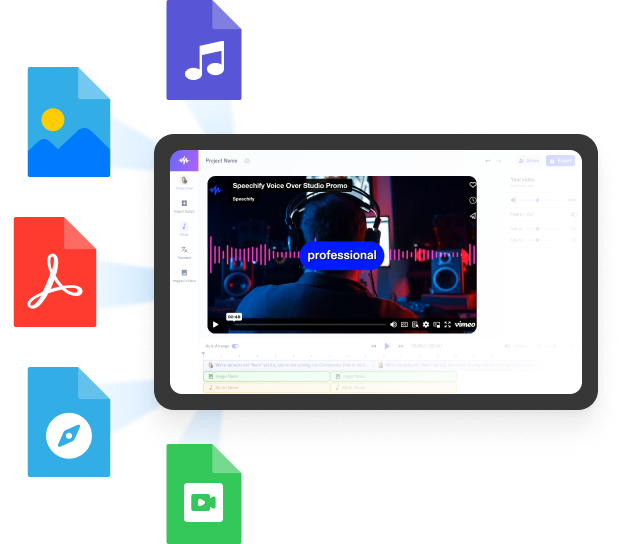
Video Collage Maker Tutorial
AI Video Collage Maker Features
Edit Promo Videos Like a Pro
Dive into creative possibilities with our video collage maker, offering an easy-to-use platform with templates, stickers, fonts, transitions, GIFs, and more. Perfect for beginners and seasoned content creators, our intuitive interface provides a robust set of editing tools for your montage masterpieces.

Stock Footage Library
Tap into our comprehensive stock library, which boasts thousands of high-quality and royalty-free stock images, music tracks, and video clips. This extensive collection serves as a treasure trove for both personal and commercial video collage projects, allowing you to elevate your content with visually stunning elements.

AI Voice Overs
Access an extensive library of over 200+ AI voice over narrator options in various languages and accents, and add a story narration to enhance the impact of your video collages. Describe the memories, photos, and video clips you’re showing off.

Discover more:
Frequently Asked Questions
Still Confused?
The best platform for both photo & video collages is Speechify Studio, thanks to its video templates and AI effects.
For pricing details, visit the Speechify Studio website. You can even try a free trial of Speechify Studio today.
You can use Canva or Adobe to add a watermark to your photo.
Speechify Studio is a web-based video editing platform that is easily accessible via any device including iOS, Android, Mac, or Windows devices. Simply sign in through your preferred browser to create video or photo collages on an iPhone. No app from the App store needed.
Create More with Speechify



