Android Video Maker
Craft captivating and high-quality videos on Android devices with the best free video maker.

Featured In
The Best Free Android Video Maker
Unlock professional video editing with Speechify Studio’s free user-friendly Android video maker. Elevate your Android video content easily using our intuitive drag-and-drop interface, customizable video templates, and a plethora of beginner-friendly AI-powered video editing features.
Videos offer a compelling and immersive way to convey information, enhancing comprehension by combining visual and auditory elements. Additionally, their versatility makes them effective for a wide range of purposes, from marketing and education to storytelling, fostering engagement, and leaving a lasting impact on audiences.
Speechify Studio’s advanced video editor provides an all-in-one solution for crafting any video project, from basic videos, social media snippets for your YouTube channel and full-length feature films to animations, intros, tutorials, slow motion videos, slideshows, and more.
As a browser-based tool, content creators can use Speechify Studio with any device, including Android, iPhone, Windows, Mac, iOS, Linux or Apple devices.
Free Android Video Maker Templates
Start with a blank canvas or use our free Android Video Maker templates to kickstart your project.
How to Create an Android Video in Minutes
Create videos in no time at all on your Android device with Speechify Studio.

Import Your Video
Tap Images/Videos to open and import your photos, music, or video files. You can upload footage from any device, including your Android phone or GoPro. Need stock footage? Browse our stock library, which is full of ready-to-use content for both personal and commercial video projects.

Build Your Video
Customize your video with a wide range of video editing tools. Add AI video effects, transitions, fonts, overlays, sound effects, stickers, emojis, subtitles, voice overs, and more special effects. The editing possibilities are limitless with Speechify Studio’s Android video maker.

Export Your Video
Once you have a polished project, export videos with ease by hitting the Export button. You can also resize your video creation to different aspect ratios before exporting, making it the perfect size for various social media platforms, including TikTok or Reels, or even add a watermark if you wish.
When to Use Android Videos
Marketing Videos for Social Media
Marketing videos for social media are short, engaging clips designed to promote a product, service, or brand on platforms like Facebook, Instagram, or Twitter. These videos often utilize visually appealing content, concise messaging, and a call-to-action.
Entertainment Videos
Entertainment videos are crafted to captivate and amuse audiences, providing enjoyable and often light-hearted content. These videos can range from humorous skits to vlogs and are designed to evoke emotional responses, entertain, and keep viewers engaged.
Educational Videos
Educational videos or tutorial videos are created with the primary goal of imparting knowledge or teaching a specific skill to the audience. These videos leverage visual aids, clear explanations, and a structured format to facilitate learning.

Android Video Maker Tutorial
AI Android Video Maker Features
Edit Android Videos Like a Pro
Speechify Studio offers advanced editing capabilities. From multi-track editing, picture-in-picture effects, and keyframe animations to transitions, overlays, stickers, sound effects, and chroma key green screen features, Speechify Studio empowers users to edit videos with a level of precision and creativity.

Royalty-Free Media Library
Access an extensive royalty-free stock library full of images, video clips, and free music, and choose footage that sets the ambiance of your video. Enhance your video content with high-quality media files without the hassle of sourcing them elsewhere.
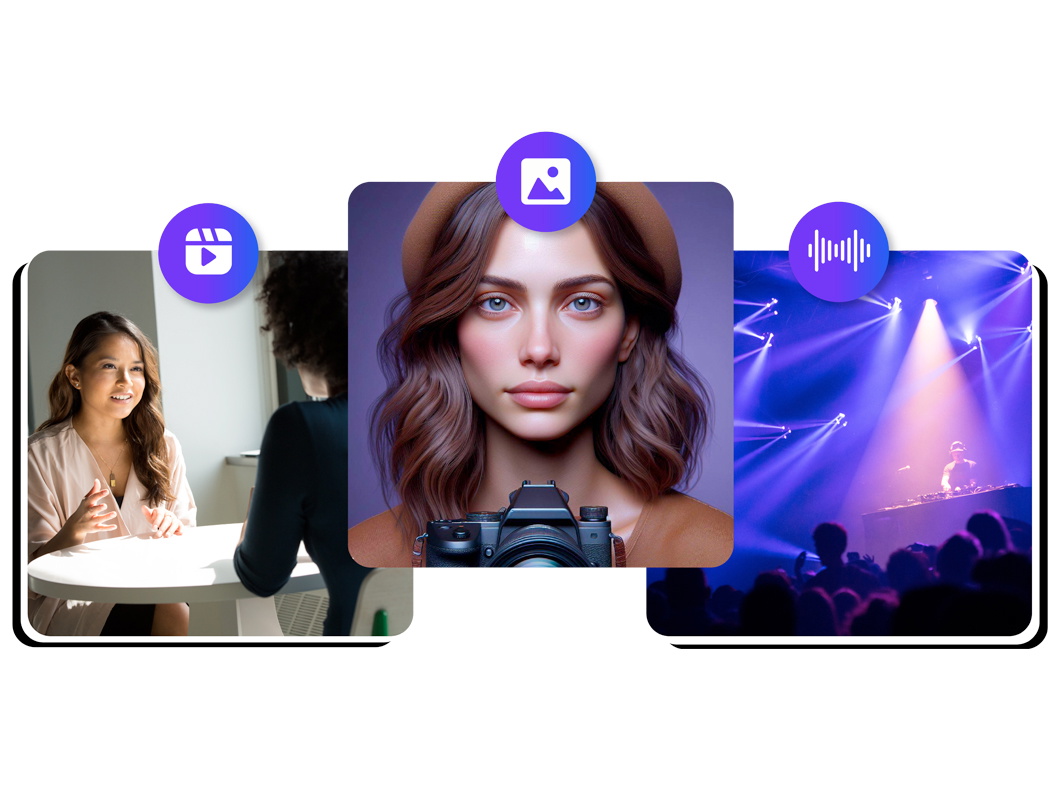
AI Video Editing Tools
Elevate your Android videos with AI voice overs, 1-click dubbing, and customizable AI avatars. These advanced features streamline long editing processes, cutting video editing time substantially, and add a professional touch to your content, making it stand out.
Discover more:
Frequently Asked Questions
Still Confused?
Yes, there’s also Speechify Studio, which is a browser-based video editing platform that offers a free version and some of the best AI effects.
Yes, Speechify Studio supports the glitch effect.
While the best video editing app comes down to preference, Speechify Studio is a browser-based video editing tool that offers some of the best AI editing tools on the market at an affordable price. It even offers a free version.
Android users have many video editing options, including Quik, VivaVideo, CapCut, Adobe Premiere Rush, InShot, KineMaster, Premiere Pro, Final Cut Pro, and PowerDirector. However, Speechify Studio can be easily accessed via any browser and offers beginner-friendly AI video editing tools, making it a leading Android video editor
Filmora is a desktop video editing software, and FilmoraGo is Filmora’s mobile video editing app.
Speechify Studio is not an app but rather a browser-based video editor. Therefore, it does not offer in-app purchases.
Create More with Speechify



