Gaming Video Maker
Craft gaming videos and take your audience on virtual adventures with the best gaming video maker.

Featured In
The Best Free Gaming Video Maker
Speechify Studio’s free video editor stands out as a user-friendly, browser-based tool that allows anyone to easily create and customize gaming videos.
Gaming videos immerse viewers in virtual worlds, showcasing skilled gameplay, strategic decision-making, and entertaining commentary from enthusiastic gamers. These videos often serve as a dynamic blend of entertainment and informative content, fostering a sense of community among gaming enthusiasts.
Use the picture-in-picture and webcam features to record gameplay while still allowing your audience to see you, or remain anonymous and include high-quality AI voice overs in your video clips.
Speechify Studio’s various intuitive video editing tools can help gamers and content creators take their gaming videos and other video projects, such as TikToks and montages, to new heights with transitions and so much more.
Free Gaming Video Maker Templates
Start with a blank canvas or use our free Gaming Video Maker templates to kickstart your project.
How to Create a Gaming Video in Minutes
Transform your gaming footage into engaging content in no time at all with Speechify Studio.

Import Your Video
Initiate the gaming video creation process by tapping Images/Videos to effortlessly import your gaming footage into the editor. Speechify Studio supports a variety of formats, ensuring compatibility with gameplay videos recorded on different platforms, such as screen recordings or those captured on Windows, macOS, iOS, Linux, or webcam devices.

Build Your Gaming Video
Customizing an immersive gaming video is made simple with a range of user-friendly and intuitive editing tools. From highlighting epic moments in your gameplay to incorporating dynamic animations, even beginners can build gaming videos. Simply add transitions, audio, AI voice overs, background music soundtracks, sound effects, stickers, subtitles, animations, or video effects.

Export Your Gaming Video
Once your gaming video is complete, export it in high quality without any watermark, ready to be shared across social media platforms and gaming channels. Speechify Studio provides flexible export options, ensuring your content is optimized to the correct aspect ratio for YouTube, Twitch, or any other social media platform where gamers showcase their virtual conquests.
When to Use Gaming Videos
Gaming Tutorial Videos
Create tutorial videos to share gaming tips, strategies, and walkthroughs. Whether you’re guiding beginners through a complex level or offering insights into advanced gameplay techniques, tutorial gaming videos are an excellent way to share your expertise with the gaming community.
Gaming Livestream Videos
Engage with your audience in real-time by using gaming video maker tools to enhance your livestream experience on YouTube, Twitch, and beyond. Gaming livestream videos fosters interactive engagement between the streamer and the audience.
Gaming Marketing Videos
Leverage gaming videos for marketing purposes. Whether you’re promoting a new game release, showcasing in-game features, or collaborating with brands, gaming videos serve as powerful marketing tools to reach a wide audience of gamers and potential enthusiasts.

Gaming Video Maker Tutorial
AI Gaming Video Maker Features
Edit Gaming Videos Like a Pro
Achieve professional-level editing with a variety of effects, customizations, and transitions. From overlays, stickers, and animations to transitions and AI features, Speechify Studio provides a wide range of options to make your gaming videos stand out.

AI Voice Overs
Elevate the storytelling in your gaming videos without the need for external recording equipment using AI-generated voice overs. Speechify Studio allows you to choose from a variety of 200+ humanlike AI voices across multiple accents and languages.

1-Click Dubbing
Expand your audience reach effortlessly with 1-click dubbing. Speechify Studio simplifies the process of translating and dubbing your gaming videos into any language, ensuring that you can connect with gamers across the globe.
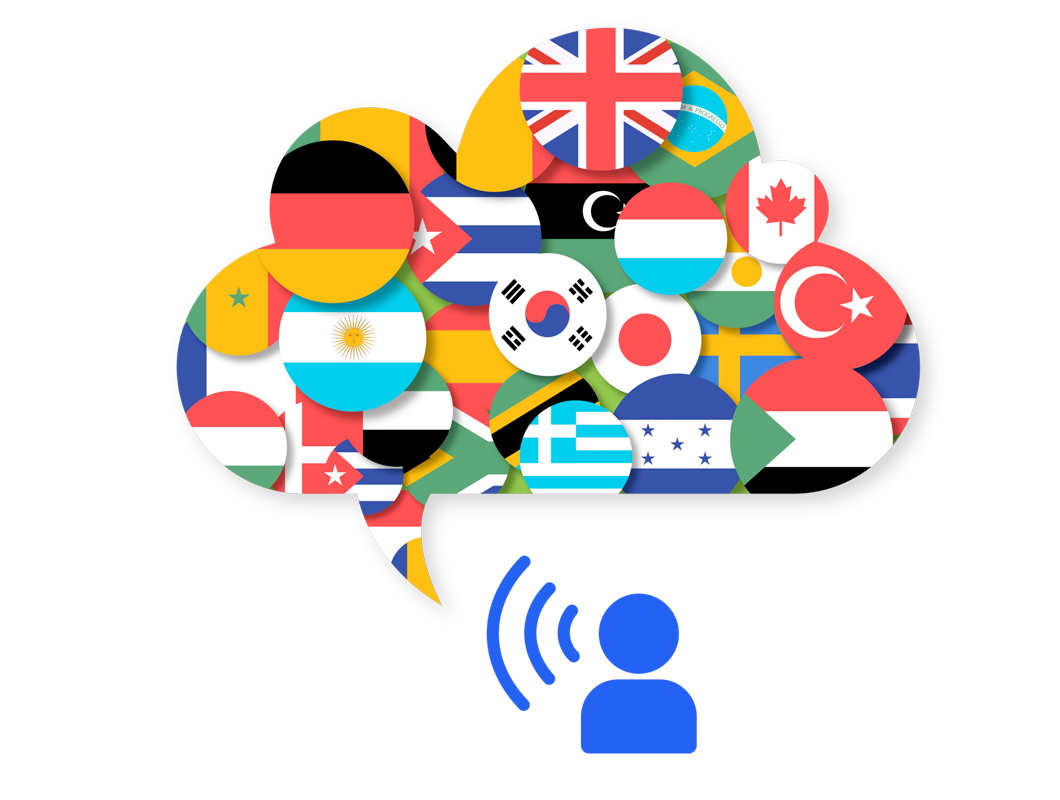
Discover more:
Frequently Asked Questions
Still Confused?
You can use Speechify Studio, an online video editor that offers a free version to craft free videos for YouTube.
While there are many video editing software options, such as Adobe Premiere Pro and iMovie, Speechify Studio’s gaming video editor allows creators to effortlessly create gaming intros, outros, and full-length gaming videos with beginner-friendly AI editing features.
Create a vibrant and captivating thumbnail that features high-contrast visuals of exciting in-game moments or expressive reactions, accompanied by bold and legible text to entice viewers to click on your gaming YouTube videos.
Create More with Speechify



