Green Screen Video Maker
Bring your imagination to life with seamless background replacement using the best green screen video editor and background remover.

Featured In
The Best Free Green Screen Video Maker
Creating stunning green screen videos is no longer exclusive to Hollywood studios or seasoned filmmakers. With Speechify Studio’s user-friendly green screen video maker, beginner and pro video editors alike can harness the power of chroma key technology to elevate their video production.
Speechify Studio offers AI video editing tools that allow users to remove backgrounds, add captivating special effects, and transport themselves to any virtual setting effortlessly.
Speechify Studio also has a royalty-free stock library full of video files that can be used as green screen footage for background replacement and green screen editing, leveling up any personal or commercial green screen project.
Additionally, Speechify Studio is a comprehensive, high-quality video editor that allows you to edit video projects like social media videos, video ads, TikToks, tutorials, and other professional videos by incorporating images, video clips, background music, fonts, transitions, video effects, animations, stickers, overlays, AI voice overs, and more.
Free Green Screen Video Maker Templates
Start with a blank canvas or use our free Green Screen Video Maker templates to kickstart your project.
How to Create a Green Screen Video in Minutes
Create captivating green screen videos and experiment with different backgrounds.

Import Your Video
To begin the green screen video creation process, effortlessly import your video clips, audio files, or images, whether shot on your iPhone, Android, webcam, or recorded on your Windows or Mac computer, into the video editor by tapping Images/Videos.

Build Your Green Screen Video
Once your video is imported, start customizing. Add text, overlay animations, fonts, and transitions, and experiment with various video effects using the chroma key tool. This stage allows you to transform your video by removing the background and replacing it with a new, captivating visual backdrop.

Export Your Video
After fine-tuning your green screen masterpiece, the final step involves exporting your video in the desired format. Simply hit the Export button or resize your video creation to different aspect ratios and video formats before exporting, making it the perfect size for various social media platforms.
When to Use Green Screen Videos
Educational Videos
Green screen videos are invaluable in the creation of educational content. Teachers and content creators can use green screen technology to transport students to different locations, historical periods, or virtual environments, enhancing the learning experience and making educational content more engaging.
News Videos
In the realm of news reporting, green screen videos play a crucial role in delivering information with visual impact. Meteorologists, for example, use green screens to present weather forecasts seamlessly, overlaying dynamic graphics onto a green screen background. This application ensures clear and captivating communication of important information.
Presentation Videos
Green screen videos are a game-changer for presentations, whether in the corporate world or educational settings. Presenters can eliminate distractions by using a green screen to replace the background with relevant visuals or professional settings. This not only adds a polished look to presentations but also keeps the audience focused on the content.
Green Screen Video Maker Tutorial
AI Green Screen Video Maker Features
Edit Green Screen Videos Like a Pro
Speechify’s AI green screen video maker is equipped with advanced editing features that empower users to edit videos like seasoned professionals. From adjusting the chroma key effect to adding overlays and animations, these tools provide a comprehensive set of editing features.

Royalty-Free Media Library
One of the standout features of Speechify Studio is the inclusion of a vast, royalty-free stock library. This resource allows creators to access high-quality video clips, music, and background images without the worry of copyright issues, whether you’re creating a personal or commercial project.
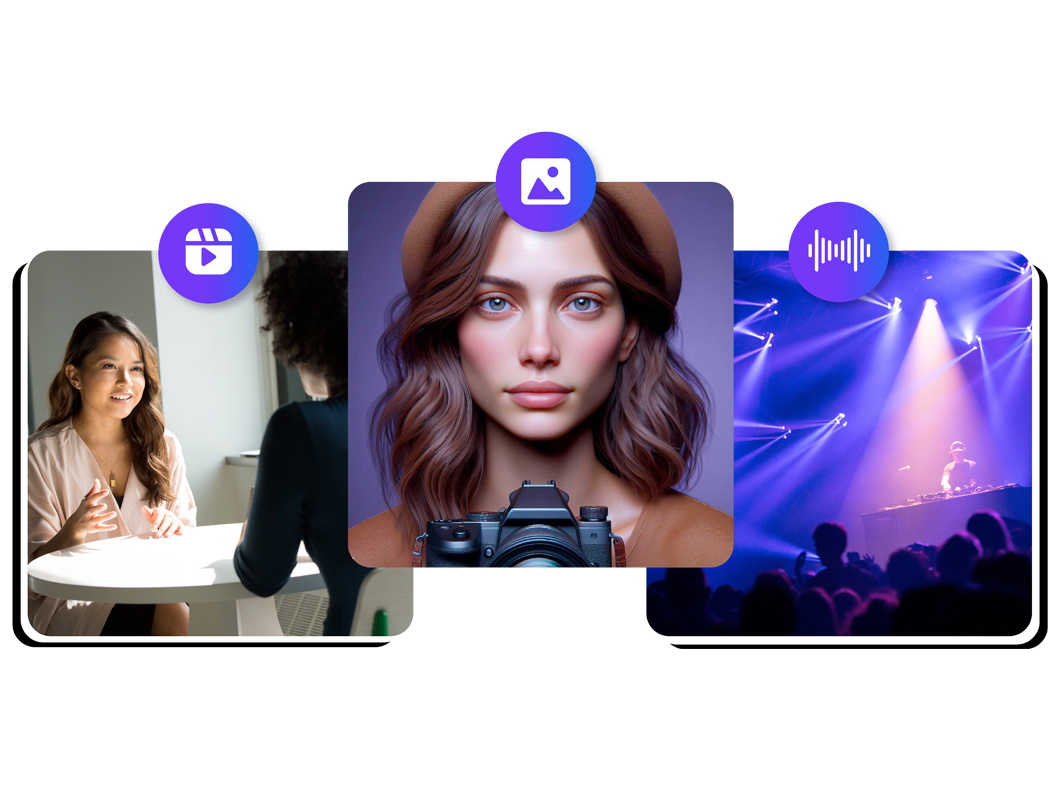
1-Click Dubbing & AI Voice Overs
Speechify Studio offers not only the ability to add your own voice overs but also a selection of over 200+ humanlike AI voice over options across various accents and languages. With the AI dubbing feature, you can translate your video with just one click.
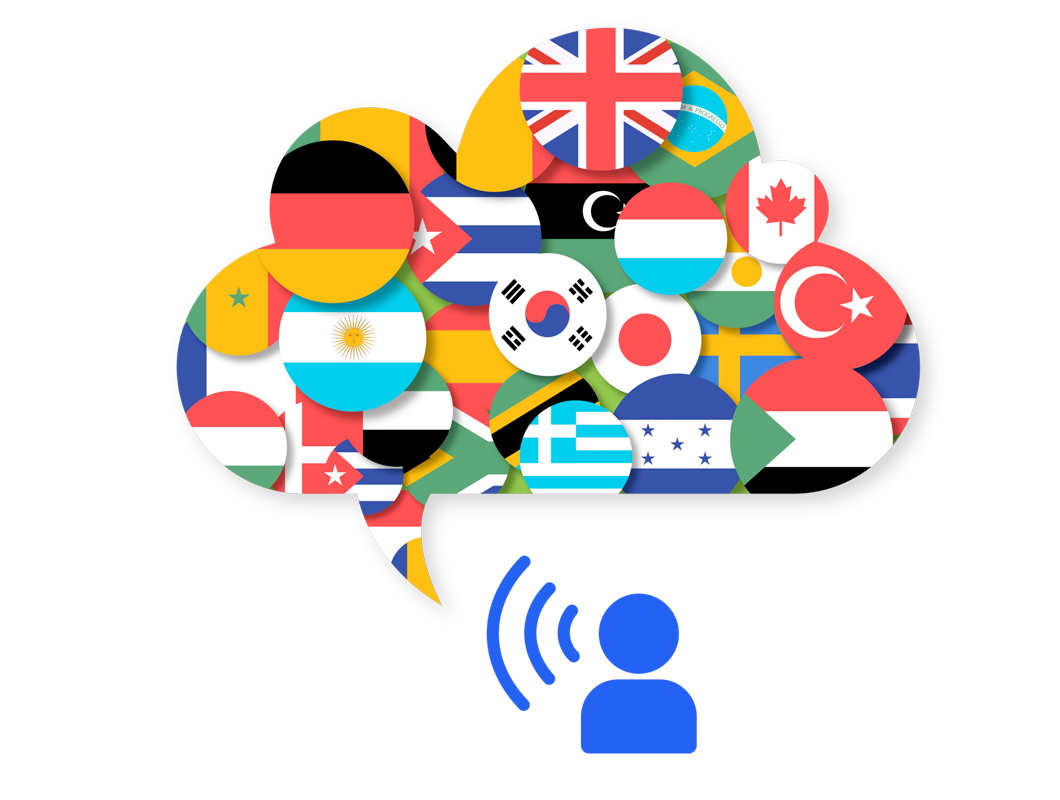
Discover more:
Frequently Asked Questions
Still Confused?
The main difference between the blue screen and green screen effects lies in the color used. Blue screens are often preferred for indoor shooting as they have less interference with natural skin tones, while green screens are commonly used outdoors and for objects with blue hues, providing better separation in post-production keying processes.
A green screen effect involves replacing the green background of your video with a new background, enabling a more flexible and creative visual environment for your content.
Match the color of your video background by using Speechify Studio’s eyedropper tool to sample the background color, then apply it to elements like text or graphics to ensure a seamless integration and cohesive appearance in your video.
The best video editing software for using the green screen on iOS is Speechify Studio. It can be easily accessed on any device via your browser and offers affordable pricing, including a free plan.
You can easily craft your own green screen video with Speechify Studio.
Create a new virtual background for your video footage using Speechify Studio's green screen effect by importing your desired background image or video and applying it to replace the original green screen backdrop.
Yes, Speechify Studio offers a more beginner-friendly interface, allowing you to create stunning visual effects for your videos with ease.
Create More with Speechify



