Featured In
The Best Free Windows Video Maker
Unlock professional video editing with Speechify Studio’s free user-friendly Windows video maker. Elevate your Windows video content easily using our intuitive drag-and-drop functionality, customizable video templates, and a plethora of beginner-friendly AI-powered video editing tools.
Videos offer a compelling and immersive way to convey information, enhancing comprehension by combining visual and auditory elements. Additionally, their versatility makes them effective for a wide range of purposes, from marketing and education to storytelling, fostering engagement, and leaving a lasting impact on audiences.
Speechify Studio’s advanced video editor provides an all-in-one solution for crafting any video project, from basic videos, social media snippets for your YouTube channel and full-length feature films to animations, intros, tutorials, slow motion videos, slideshows, and more.
As a browser-based tool, content creators can use Speechify Studio with any device, including Windows, Android, Mac, iOS, Linux or Apple devices.
Free Windows Video Maker Templates
Start with a blank canvas or use our free Windows Video Maker templates to kickstart your project.
How to Create a Windows Video in Minutes
Craft Windows videos in no time at all with Speechify Studio’s beginner-friendly video editor.

Import Your Video
To begin your video project, open and import your video files, screen recordings, webcam footage, and audio files into Speechify Studio by tapping Images/Videos. Need stock footage? No problem. Browse our stock library, which is full of royalty-free content.

Build Your Video
Start unleashing your creativity and building your new video. Arrange or split video clips on the storyboard, add transitions, incorporate overlays, fonts, animations, or other special effects, and experiment with advanced features like green screen video effects, AI voice overs, and more.

Export Your Video
Once you have a polished video, review playback and resize your video or choose from various video formats before exporting, making it the perfect size for various social media platforms. You can even add a watermark before hitting Export.
When to Use Windows Videos
Marketing Videos for Social Media
Marketing videos for social media are short, engaging clips designed to promote a product, service, or brand on platforms like Facebook, Instagram, or TikTok. These videos are excellent tools for increasing conversions and often utilize concise messaging and a call-to-action.
Entertaining Videos
Entertainment videos are crafted to provide enjoyable and often light-hearted content. These videos can range from humorous skits to vlogs and are designed to evoke emotional responses, entertain, and keep viewers engaged. They often include special effects and background music.
Educational Videos
Educational videos or tutorial videos are created with the primary goal of imparting knowledge or teaching a specific skill to the audience. These videos leverage visual aids voice overs, screen recordings, the ability to incorporate a brand kit, and a structured format to facilitate learning.

Windows Video Maker Tutorial
AI Windows Video Maker Features
Edit Windows Videos Like a Pro
Speechify Studio’s Windows video editor offers a drag-and-drop interface, customizable templates, effects, and editing features, ensuring an effortless editing experience for users of all skill levels. Add flair to your video seamlessly and create visually stunning video content.

Royalty-Free Media Library
Access an extensive stock library full of high-quality images, video clips, and background music, and choose footage that sets the ambiance of your Windows video. Enhance your video content with high-quality media files without the hassle of sourcing them elsewhere or worrying about copyright restrictions.
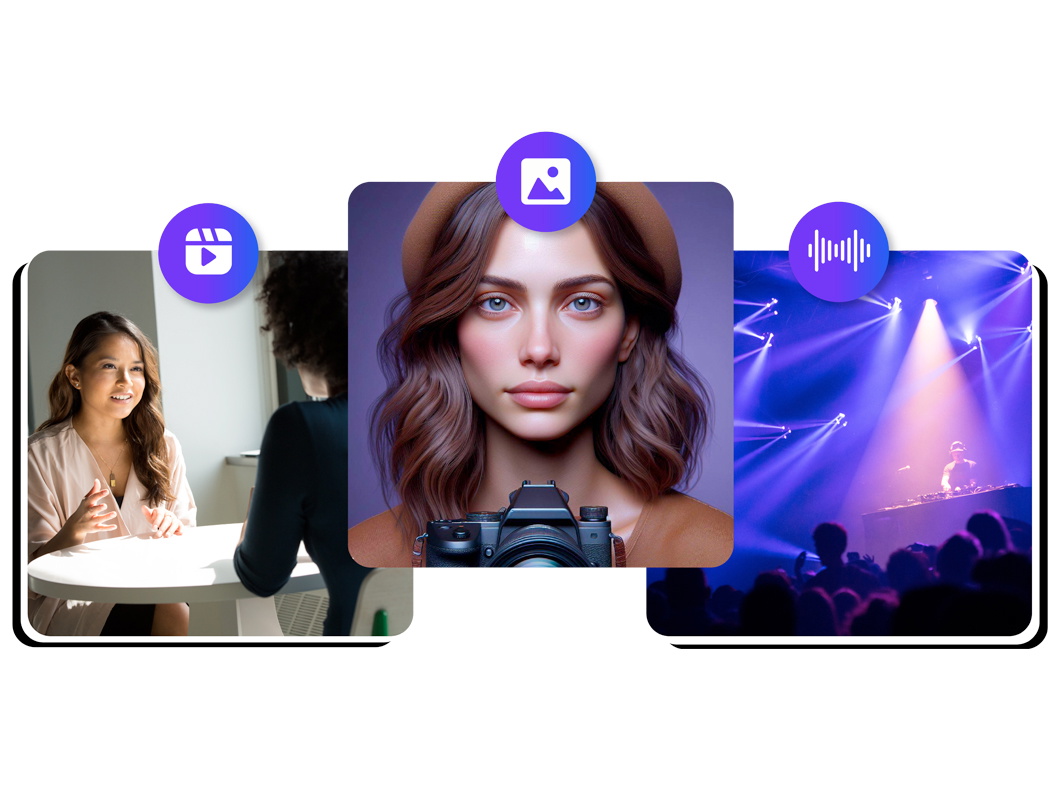
AI Video Editing Tools
Elevate your Windows videos with AI voice overs, 1-click dubbing, and customizable AI avatars. These advanced features streamline long editing processes, cutting video editing time substantially, and add a professional touch to your content, making it stand out in the crowded digital landscape.
Discover more:
Frequently Asked Questions
Still Confused?
While there are many free video editing programs for Windows, including Clipchamp and Windows Movie Maker, Speechify Studio is a browser-based tool that offers a free version and advanced AI tools perfect for beginners.
No, Speechify Studio is not open source but offers powerful AI video editing tools.
To access the Photo app on Windows, use the shortcut by pressing the Windows key and typing "Photos," or locate it in the taskbar or Start menu, often found in the toolbar.
Speechify Studio is a browser-based video editor, which means it’s available on any Windows operating system, including Windows 10 and Windows 11.
Video encoding is the process of converting a digital video file from one format to another, often involving compression to reduce file size while maintaining acceptable quality for playback.
OneDrive is a cloud storage service by Microsoft that allows users to store, access, and share files and folders online, providing synchronization across multiple devices.
Create More with Speechify




