Låt Speechify läsa allt för dig och halvera din lästid. Perfekt för böcker, PDF-filer, Google-dokument, webbplatser – vad som helst. Prova det nu gratis.
The #1 Swedish Screenplay Voice Generator
Create unlimited, high quality Swedish Screenplay voice overs for personal or commercial projects
Featured In
Create Screenplay voice overs for any project, in minutes
Messaging systems, course videos, & podcasts, to fully conversational audiobooks. You own the audio output and commercial rights in perpetuity to use for your own projects.

Podcasts
Automate your podcast, intros, or ad reads. Add your script & music, and you are ready to go
Use Cases
Entire podcasts | Ad reads | Segments | Radio | Pre & post rolls

Course videos
Save time, money, and your vocal cords by automating your voiceovers for your course videos.
Use Cases
Individual creators | Course websites | Schools | Religious teaching

YouTube scripts
Professional sounding YouTube videos in minutes! Upload your script and speed up your production and save time & money.
Use Cases
YouTube creators | TikTok | Instagram | Shorts | Influencers

Audiobooks
Anyone can create an audiobook. Upload your draft and bring your characters to life by giving them unique voices and accents.
Use Cases
Indie authors | First time publishers | Hobbyists | Students

Phone systems
Create professional sounding messages for phone systems. Upload your script and you are done!
Use Cases
SMBs | Chain stores | Contact centers | Phone directories

Sales scripts
Send personalized videos by creating one script and changing out the names and win more clients. Only takes minutes.
Use Cases
B2B sales | Follow up emails | Personalised sales | Customer marketing
How the free Screenplay Voice Generator works
Using the Screenplay Voice Generator is simple. There is no learning curve. Simply drag and drop and get instant feedback. You’ll be creating Screenplay voice overs in minutes. See why it’s the leading AI voice generator app.
- Upload or type your script
- Select a voice or multiple voices
- Optionally, add royalty free background music
- Easily drag and arrange the script and audio on a timeline
- Export the high quality audio file
- No learning curve
There’s a better way to create Screenplay voice overs

Create Screenplay voice overs from a script
Speechify Screenplay Voice Generator will create impeccable voice overs from your script.

Maximize your productivity
Create Screenplay voice overs in minutes, depending on the length of your script

Royalty free music
Bring your Screenplay Voice Generator to life with a plethora of royalty free music
See how Speechify Screenplay Voice Generator stacks up against other tools.
Case Study
$10B Public Company uses Speechify AI Voice Over for Earnings Call
On Feb 28, 2023, Endeavor (NYSE: EDR) made history by delivering its annual earnings call using an AI voice over from Speechify.
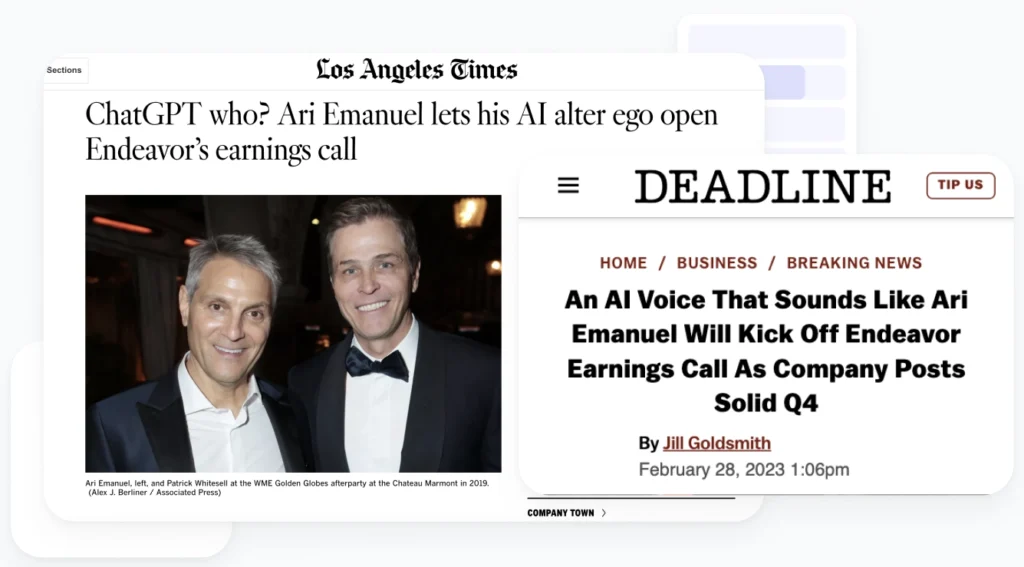
Speechify Screenplay Voice Generator features
Professional voices
Over 200 natural sounding voices and accents. Find a voice and accent that will suit any project.
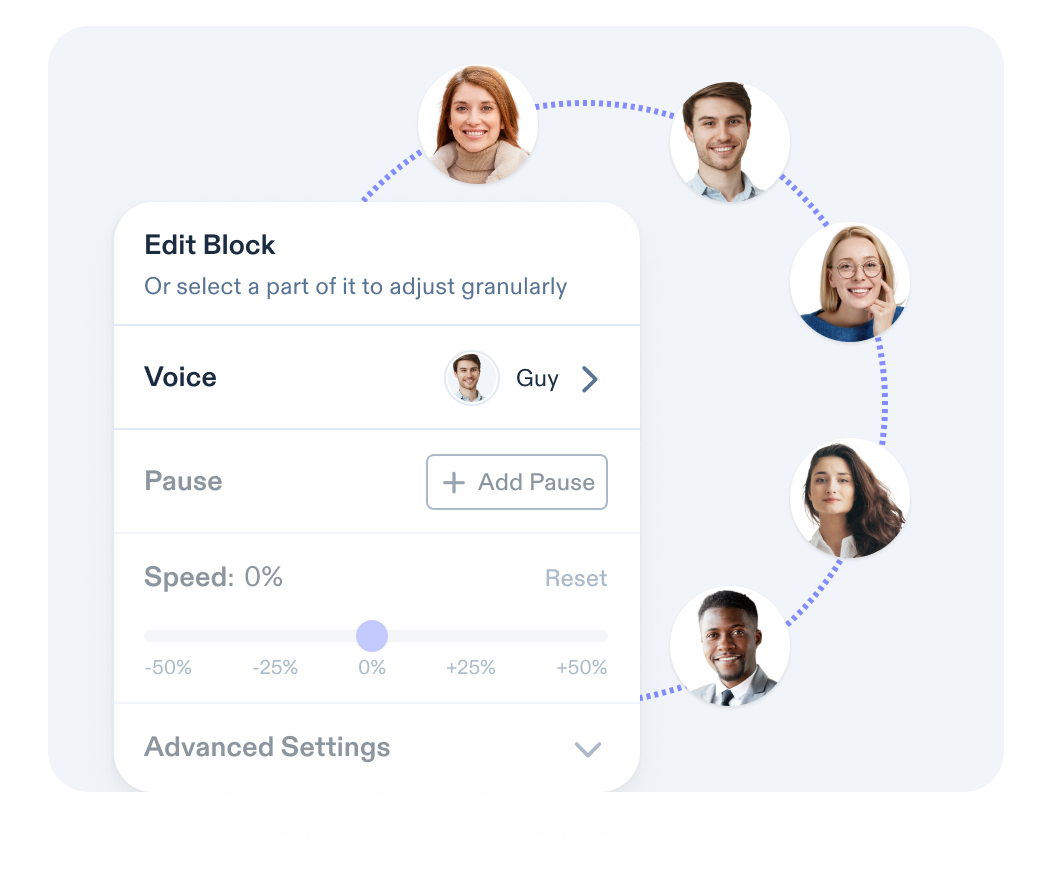
Upload your script
Type in your script or upload it from a PDF or a word document. Add a voice to every paragraph if you wish, to make it dynamic.
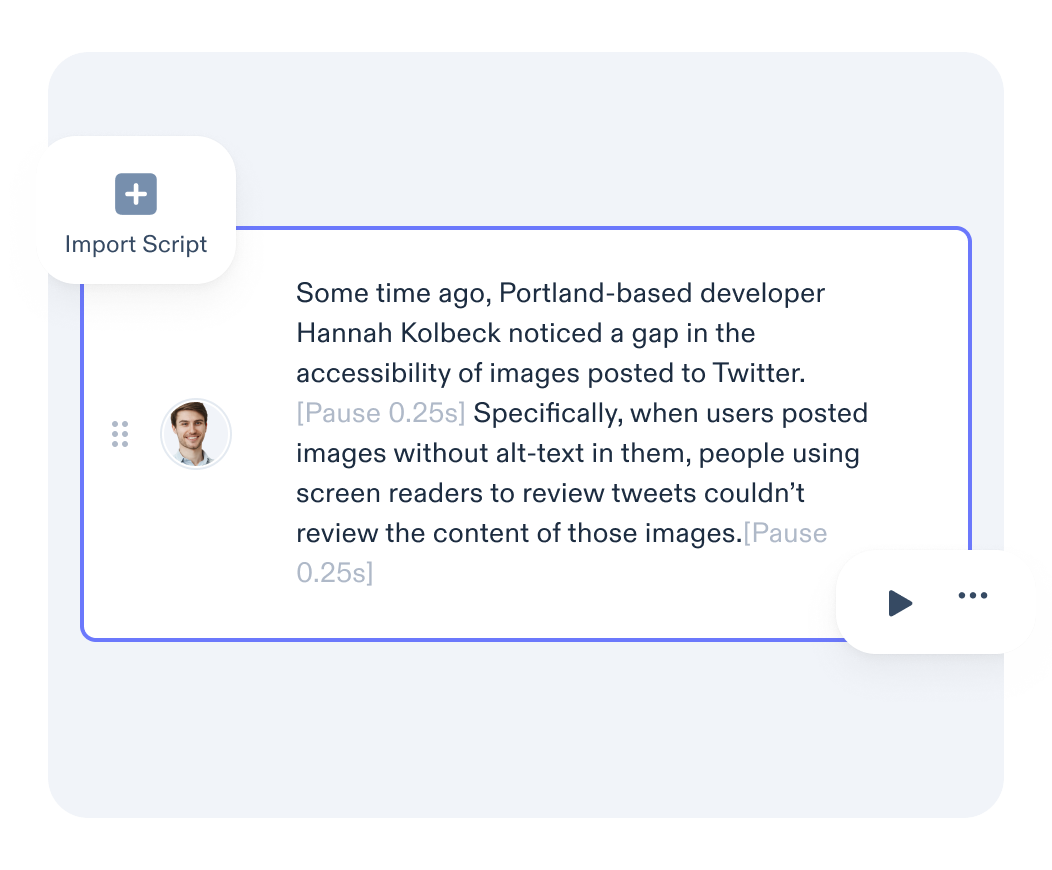
Drag and drop
Every paragraph is automatically a new block of audio on a timeline. Drag it around to change its location.
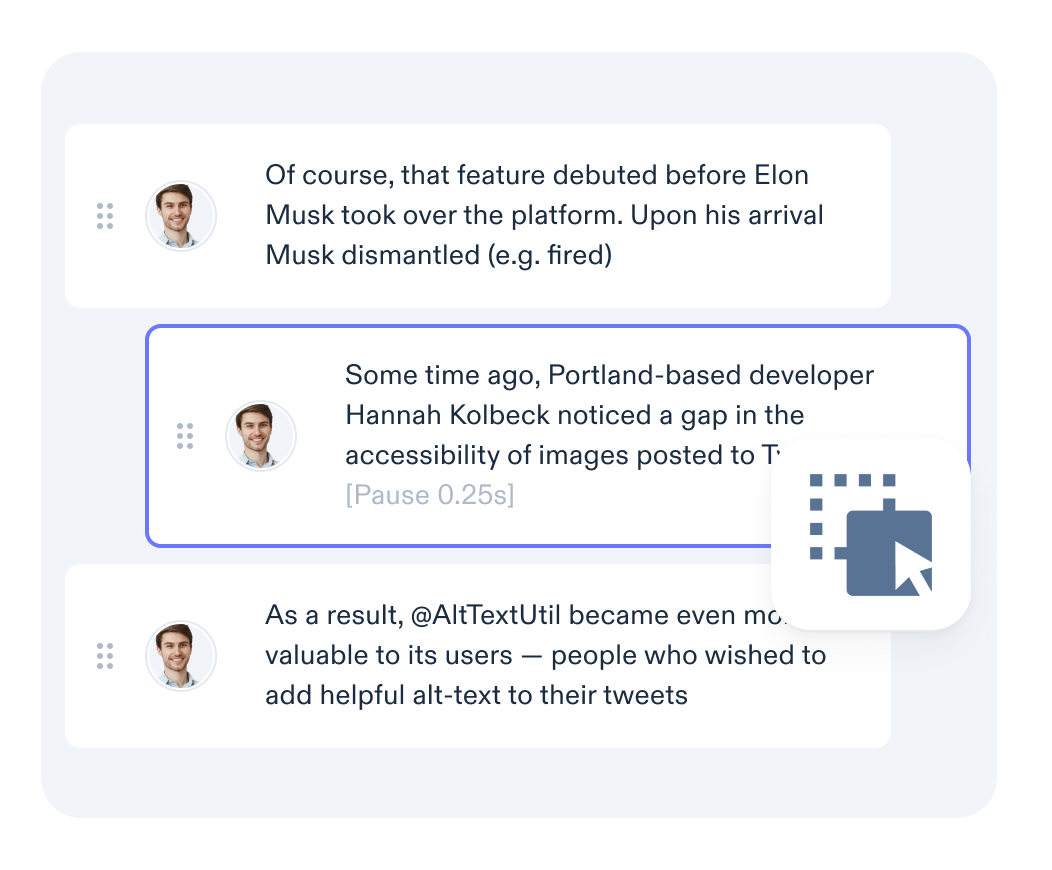
Word level control
Get word level control for those words or names unique to your project. Get perfect pronunciation by adding an IPA version in the settings
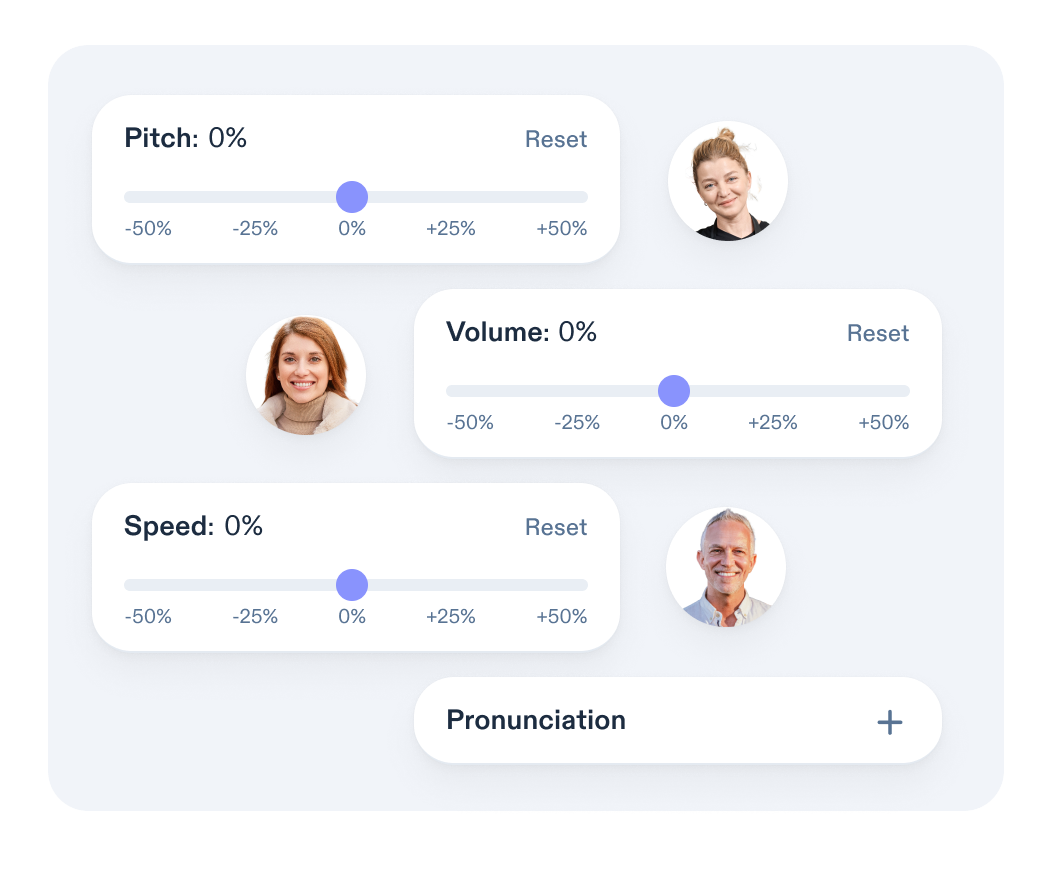
Convey emotion
Add emotion to your AI character. Choose from angry, chat, cheerful, customer service, empathetic, excited, friendly, hopeful, professional narration, newscast casual, newscast formal, sad, shouting, terrified, unfriendly, or whispering and more!
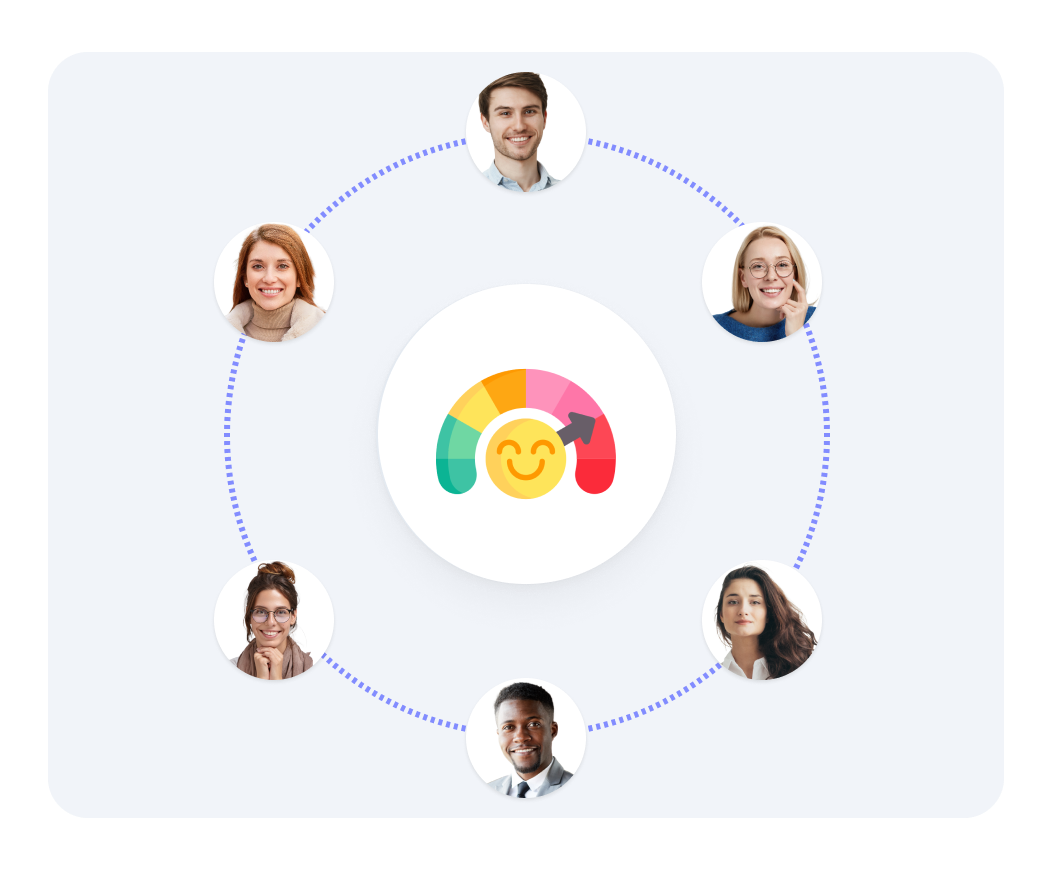
No learning curve
With drag and drop, a very visual editor, and instant feedback, there is no learning curve. Create your AI voice actor in minutes
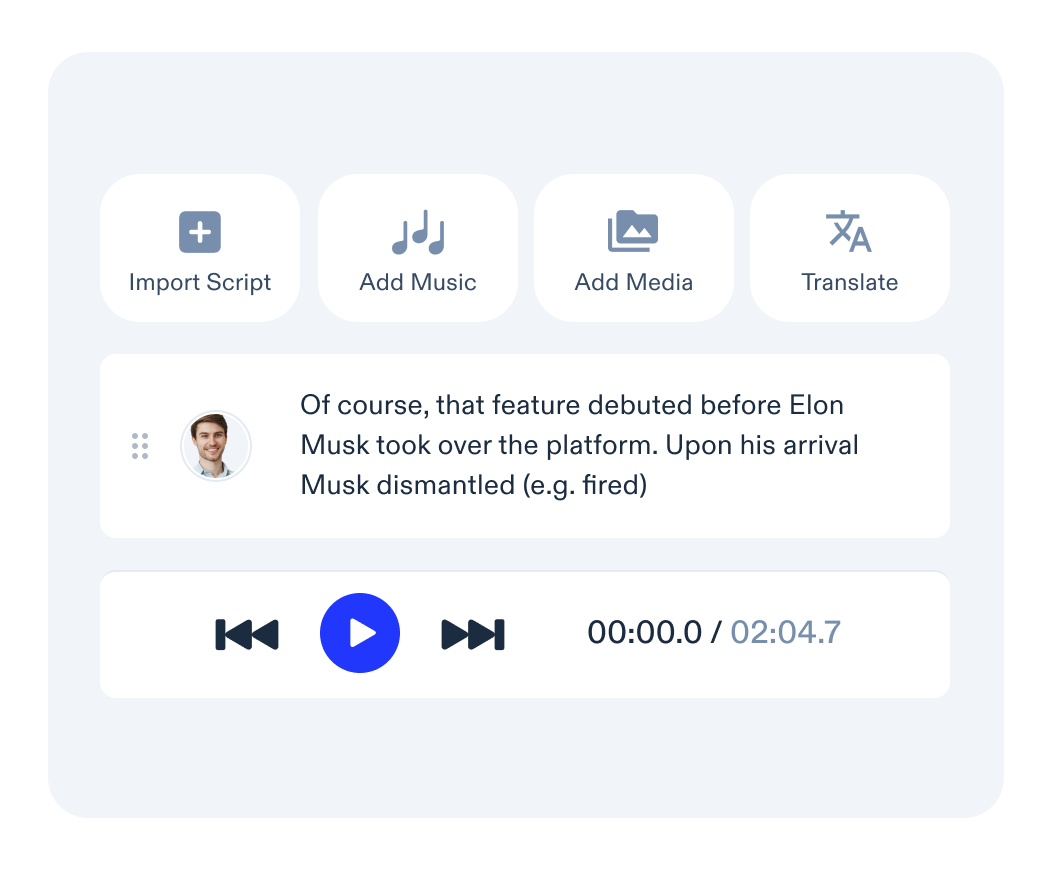
Speechify Screenplay Voice Generator reviews
- So Easy
It’s so easy to control and to use with any podcast or project for school.
- Incredible!
This is incredible! The quality of the voices you offer is unmatched compared to the other services I’ve been experimenting with.
- Amazing
This application and its features are amazing. I like how the voices sound less robotic, and how efficiently and quickly the voice overs can be edited and generated.
See other Screenplay Voice Generator languages
Other use cases
Frequently Asked Questions
Yes, Speechify Studio is different from Speechify Text to Speech Reader and they’re two different subscriptions. Speechify’s Text to Speech Reader is an app that reads any text aloud in a natural-sounding voice and can be used to read books, articles, PDFs, emails—whatever you’re reading. Studio allows users to create high-quality, human-sounding voice overs for their own content, such as podcasts, videos and audiobooks. provides a variety of professional voice actors and offers advanced editing and customization features to help users create the perfect voice over for their content.
Speechify Studio is unique in that it allows users to create high-quality and natural-sounding voice overs using human voices. We achieve this using our proprietary Speechify technology, which analyzes a human voice and creates a custom voice model that can then be used to generate voice transmissions for various applications. This differs from traditional text-to-speech readers that use pre-recorded or synthetic voices that sound robotic and unnatural. The speechify also provides the most granular and flexible editing and customization tools on the market to enhance the final product. Our feature set surpasses the features offered by any other tool available, all while maintaining affordable prices. The mission of Speechify is to provide exceptional features that delight our customers.
Voice actors regularly cost $200+ for just a minute of audio. Speechify can easily save any business $10,000+ per month. The Speechify Studio will also improve the quality and impact of your audio content, which leads to better engagement with your target audience and increased revenue opportunities.
As long as you want and it has full functionality. This free plan is designed to give users a taste of our product’s capabilities and to help them decide if they want to upgrade to a paid plan. Once you’re ready to start sharing what you’ve built with the outside world and you need to download your work to an mp3, you can upgrade your plan to Paid plans or reach out to our sales team for enterprise pricing.
Yes! The whole point of Speechify Voice Over is to help you quickly scale your content. If you want to turn your English content into 20 other languages and do it fast, we can help.
We saw so much! Here are some ideas:
E-learning and training materials: You can add voice overs to e-learning and training materials, including videos and presentations, for more engaging and immersive learning.
Google Slides voice-over plugin: Speechify offers a Google Slides plugin feature for voice recording. Once you add a voice recording to a presentation with Google Slides, you can set the sound to play automatically when a slide is displayed or when the viewer clicks on a specific element on the slide. You can also adjust the volume and other playback settings to ensure that the voice recording plays exactly what you want.
Explainer or Youtube videos: Voice overs can be used to narrate explainer videos, which are an effective way to communicate complex ideas or processes to an audience. Studio helps you create clear and professional voiceovers that make your videos more effective.
Ads and commercials: You can use Studio to create effective ads and commercials that grab the attention of your target audience. Your voiceovers will sound polished and professional, which will help increase the effectiveness of your ads.
Telephony: Use Speechify Studio to create professional voiceovers for IVR (interactive voice response) systems and telephone greetings.
Podcasts and Audiobooks: With Studio, you can create high-quality podcasts and audiobooks that are easy to listen to and engage your audience. You can create voiceovers that capture the tone and mood of your content, making your podcasts and audiobooks more engaging for listeners.
These are just a few examples of the many possible use cases for Speechify Studio. If you need high-quality voice recordings, Speechify Studio is a great choice for you.
Yes! Speechify Studio is meant for creators, businesses, and anyone who wants to put their content out into the world. With you own the audio output and commercial rights in perpetuity to use for your own projects.
Yes! And we have several features specifically designed for Youtube creators.
Yes! This is one of the core use cases for which we created Speechify Studio.
Yes! You can upload MP3 files to play alongside your voice over.
Simply press our Save button when you’re in our product. Come back anytime to finish up.
Yes! We offer support anytime you have questions. 7 days a week. We’re here for you!
Yes! Please reach out through this form: https://speechify.com/voiceover-studio-contact.
English, Spanish, French, German, Portuguese, Italian, Chinese (simplified), Chinese (traditional), Finnish, Hindi, Japanese, Korean, Norwegian, Polish, Turkish, Swedish, Thai, Russian, Danish, Dutch, Finnish.
Yes! Also pitch! And speed, volume, pronunciation, and so much more. We built this to emulate human voice overs. We’re adding more features every week.
Yes! Try it out!
Absolutely. Speechify is SOC2 approved and you will own everything you create.
Studio credits are the universal currency across Speechify Studio—used for voiceovers, dubbing, avatars, cloning, and more. Each new generation consumes credits, but re-exporting unchanged speech does not.
Any new speech generation (new script, even same voice) costs credits. Volume-only tweaks are handled as a simple gain adjustment and are free. But pitch, speed, or emotional prosody changes go back through the AI and do cost credits.
No. Once generated, exporting of the same content are free.
- Voiceover → 1 credit per second
- Dubbing → 3 credits per second
- Avatar → 30 credits per second