In today’s fast-paced digital world, creating high-quality and engaging video content is imperative. An AI video editor is leveraging artificial intelligence to optimize and ease the video editing process. It allows you to edit videos with incredible efficiency and speed, ensuring your social media platforms and other channels are replete with quality videos.
What is an AI Video Editor?
An AI Video Editor utilizes AI technology to automatically edit and create videos. It incorporates features such as automatic transcription, voiceovers, transitions, and animations, making the editing process seamless and intuitive.
Difference between AI Video Editing and Traditional Video Editing
AI video editing differs from traditional video editing in terms of speed, efficiency, and functionality. While traditional editing can be time-consuming and requires skilled expertise, AI video editors streamline the editing process by automatically performing tasks like color correction, sound effects addition, and motion tracking.
Two Ways to Edit Videos - AI vs Manually
Manual Video Editing:
- Software: Adobe Premiere Pro, Final Cut Pro X
- Hardware: High-performance computer, video editing software
- Knowledge: Video editing principles, software proficiency
- Cost: Variable, potentially high
- Pros: Full creative control, detailed editing
- Cons: Time-consuming, steep learning curve
AI Video Editing:
- Software: Descript, Magisto
- Hardware: Standard computer setup
- Knowledge: Basic understanding
- Cost: Monthly/annual subscription fee
- Pros: Quick, user-friendly, cost-effective
- Cons: Limited creative control
How to Edit Videos Manually
Software:
Manual video editing requires robust video editing software like Adobe Premiere Pro. It offers a comprehensive array of editing tools for cutting, trimming, adding transitions, and color correction.
Hardware:
A high-end computer with a powerful processor, ample RAM, and a dedicated graphics card is necessary. Additional hardware like a high-resolution monitor, external hard drives, and a sound card may also be required.
Knowledge:
Deep understanding of video editing principles, software functionality, and design concepts are crucial. A skilled editor is familiar with transitions, animations, color grading, and sound editing.
Cost:
Costs include the price of the software (Adobe Premiere Pro costs around $20.99/month) and hardware (a suitable computer might cost over $1,500). Additional expenses for tutorials or courses may also be incurred.
Pros:
- Complete creative control
- Ability to create professional-looking, high-quality videos
- Access to advanced editing tools for optimized video content
Cons:
- Time-consuming
- Requires substantial knowledge and expertise
- Higher upfront costs
How to Edit Videos with AI:
Software:
AI video editing utilizes software like Descript, which automates various aspects of editing, making the process more efficient and accessible to beginners.
Hardware:
The hardware requirements for AI video editing are generally lower. A standard, modern computer is usually sufficient.
Knowledge:
Users need basic understanding of the software interface, but extensive editing knowledge is not necessary. The AI handles tasks like cutting filler, optimizing transitions, and adding background music.
Cost:
The cost of AI video editing software varies. Descript, for example, starts at $12/month. There’s little to no additional hardware cost.
Pros:
Faster editing process
Lower barriers to entry, suitable for beginners
More cost-effective, especially for simple projects
Cons:
- Limited creative control
- Dependency on AI functionality and software limitations
Top Use Cases of an AI Video Editor:
- Social Media Content: AI video editors facilitate efficient creation of engaging videos for social media platforms like TikTok. AI tools optimize videos for social media algorithms, enhancing visibility and engagement.
- Podcasts: Transforming podcasts into video content is streamlined with AI video editors. Automatic transcription, voiceovers, and background music integration enhance podcast videos, making them more appealing for platforms like YouTube.
- Tutorial Videos: AI video editors simplify the production of tutorial videos. Features like text-to-speech, text prompts, and intuitive animations ensure clear, concise, and informative tutorials for various platforms.
- Event Highlights: Compiling event highlights is efficient and straightforward with AI video editors. They automatically select key moments, ensuring a captivating highlight reel without manual sifting through hours of footage.
- Marketing Videos: AI video editors enable seamless creation of marketing videos. Templates, stock footage, and automated transitions ensure professional and compelling marketing content.
- Real-Time Editing: For projects requiring rapid turnaround, AI video editors offer real-time editing features. Immediate adjustments and previewing streamline the editing workflow.
- Documentary Filmmaking: AI video editors aid in documentary filmmaking by automating tasks like subtitle creation, background sound effects integration, and color grading, allowing filmmakers to focus on storytelling.
- E-learning Content: E-learning content benefits from AI video editor features like automated voiceovers, text-to-video conversion, and clear, readable fonts, ensuring accessible and comprehensive learning materials.
- Automated News Segments: AI video editors can quickly compile and edit news segments, ensuring timely publication with minimal manual intervention. Automated animations, transitions, and captions enhance the news viewing experience.
- Personal Video Projects: For personal video projects, AI video editors offer user-friendly interfaces and templates for quickly creating quality videos without extensive editing knowledge.
Where to Download AI Video Editor?
Various platforms offer AI video editing tools for download, such as the official websites of Descript, Magisto, and other AI video editing software providers.
<table>
<tr>
<th>Features</th>
<th>Manual Video Editing</th>
<th>AI Video Editing</th>
</tr>
<tr>
<td>Speed</td>
<td>Time-consuming</td>
<td>Fast</td>
</tr>
<tr>
<td>Cost</td>
<td>High</td>
<td>Variable, generally lower</td>
</tr>
<tr>
<td>Knowledge Required</td>
<td>High</td>
<td>Low</td>
</tr>
<tr>
<td>Hardware</td>
<td>High-performance computer</td>
<td>Standard computer</td>
</tr>
<tr>
<td>Software</td>
<td>Professional video editing software like Adobe Premiere Pro</td>
<td>AI-powered software like Descript, Magisto</td>
</tr>
</table>
Top 9 AI Video Editors:
Speechify AI Video Generator

Pricing: Free to try
Create polished videos without any actors or equipment. Turn any text into high-quality videos with AI avatars and voiceovers – in less than 5 minutes. Try Speechify AI Video Generator.
Speechify Avatar Generator Features
- All you need is a laptop
- No staff. You can create a video in minutes
- Use 1 or many AI avatars at no additional cost
- Get your video in minutes
- Minor to no editing. Zero learning curve.
Speechify is clearly the best option to generate an avatar. While as a stand alone product, it is best in class, it also seamlessly integrates with the Speechify Studio suite of AI products for creators. Try it for yourself, for free!
Descript:

Descript offers an intuitive platform for editing videos with powerful AI tools, including automatic transcription and text-to-video features. Cost: Starts at $12/month.
Top Features: Automatic transcription, Overdub (voice cloning), text-to-video, screen recording, and podcast editing.
Magisto:

Magisto by Vimeo streamlines video creation with AI technology, making it a perfect choice for social media content, marketing videos, and more. Cost: Starts at $9.99/month.
Clipchamp:

Clipchamp is known for its user-friendly interface and a rich library of templates. It allows users to create quality videos with ease. Pricing starts at $9/month.
Top Features: Green screen, stock footage access, custom branding, and unlimited exports in 720p.
Kapwing:

Kapwing is an online platform that provides a range of video editing tools, including an AI-powered video editor. It's free to use with optional paid subscriptions starting at $20/month.
Top Features: Subtitle editor, meme generator, loop video, and add audio to video.
Filmora:

Filmora by Wondershare is another great AI video editor that is especially suitable for beginners. Pricing starts at $39.99/year.
Top Features: Advanced text editing, green screen, split-screen, and audio mixer.
Adobe Premiere Pro with Adobe Sensei:
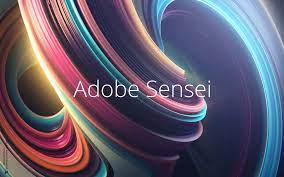
Adobe's AI, Adobe Sensei, is integrated into Premiere Pro, offering advanced AI editing features. Monthly subscription is at $20.99.
Top Features: Auto Reframe, color matching, and morph cut transitions.
iMovie:

iMovie is a basic video editor with some AI features and it's free for Apple users.
Top Features: Hollywood-style trailers, high-fidelity filters, and built-in sound effects.
Lightworks:

Lightworks offers a free version with AI features for video editing, and its Pro version starts at $23.99/month.
Top Features: Simple & intuitive User Interface, easy timeline editing & trimming, and real-time ready-to-use audio & video FX.
Pinnacle Studio:

Pinnacle Studio is a user-friendly AI video editor with pricing starting at $59.95.
Top Features: Multi-camera editing, stop motion animation, and 360 video editing.
FAQ:
Which is the best AI for video editing?
Descript is one of the best AI for video editing due to its intuitive interface, comprehensive editing tools, and reasonable pricing.
Is there any AI video editor for free?
Yes, some platforms offer free versions with limited functionality or trial periods, such as iMovie or Lightworks.
Can OpenAI create videos?
OpenAI primarily focuses on text-based models and does not create videos. However, it can be integrated into video creation workflows for tasks such as text-to-speech and transcription.
What is the AI video creator for TikTok?
Several AI video creators like Magisto and Clipchamp can be used to create engaging videos for TikTok, offering templates, effects, and automated editing tools to enhance video content.





